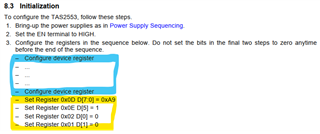Hi Ivan,
I received the below issue, could you please take a look at it?
We realized by measurements that after a sound file is played, the output of TAS2553 still shows some activity. In the following picture you see the sound file first (signal with higher level) which is used as feedback to the user after a button is pressed. Directly after that we could observe some activity for approx. 3sec, with lower level. The signal was measured directly at one of the two speaker outputs. Used is a 8 Ohm speaker, there is no audible noise, since the output volume is already rather low.
Is that a feature of the device, or did we configure it in a wrong way? 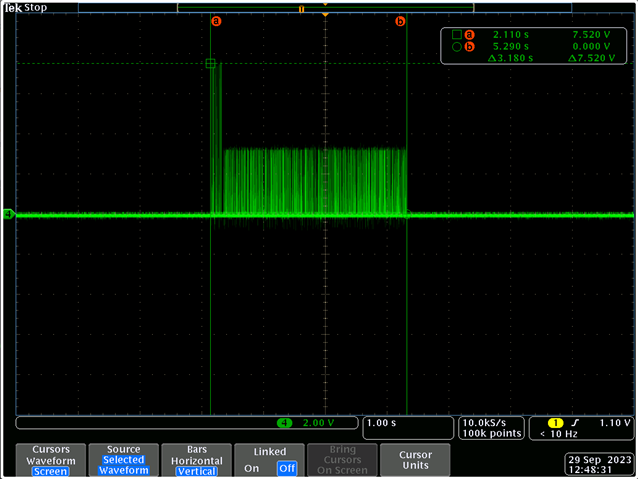
Thanks,
Jens, FAE