Hi, I designed a PCB with TAS2781 and although communication seems fine when writing the registers, there is no audio signal in the outputs. I'm connecting it to a Teensy 4.1 and can see the TDM signals are working correctly.
My connections are:
AVDD > 1.8V
PVDDH > 20V
PVDDL > NC (I'm not using batteries)
IOVDD > 3.3V
ADDR > GND (to select the first address, 0x70)
SCL > to MCU and 2.2K pullup to 3.3V
SDA > to MCU and 2.2K pullup to 3.3V
NC_SCLK > GND (I2C mode)
NC_SDO > GND (I2C mode)
SBLCK > TDM clock from MCU
SDIN > TDM data from MCU
FSYNC > TDM frame from MCU
(all TDM signals were tested with an oscilloscope and are OK)
SDZ > MCU digital pin (I'm setting it to HIGH for the I2C communication)
IRQZ > 20K pullup to 3.3V (IOVDD)
MODE > GND
PWM_CTRL > 1K pullup to 3.3V (IOVDD)
DREG > 1uF to GND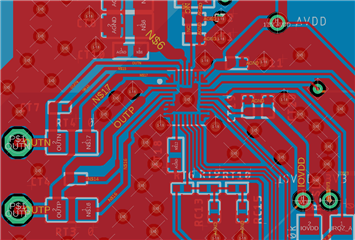
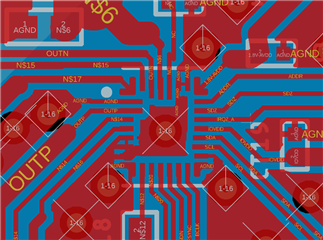
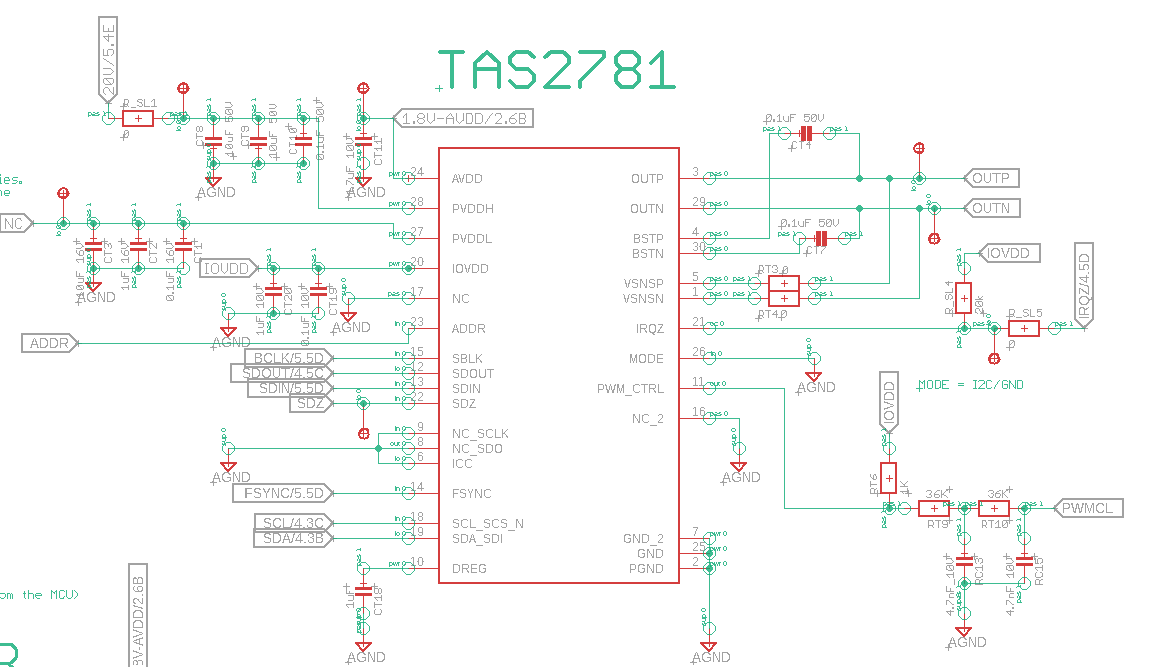
For the code, I'm sending the power-up initialisation sequence, followed by the pwr_mode0 sequence as per sections 10.1 and 10.2 of the datasheet.
I2C comm works fine when writing to the registers. Am I missing something?
Any help will be very much appreciated.
Thanks,
Ian

