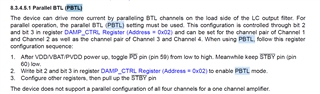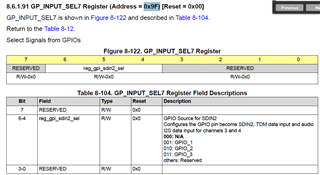Hello,
I've been trying to use the TAS6584Q1EVM eval kit to play audio in 2-channel PBTL mode and I seem to be having issues getting it to recognize that it's in PBTL mode. I'm able to play audio in BTL as you'd expect by connecting the positive and negative terminals of a speaker up to the positive and negative terminals of any given channel and playing audio into the device (using optical TOSlink). Setting the device into PBTL mode seems to be problematic, however. Here's a summary of my procedure:
1. I am manually shorting the + and - terminals of channel 1 and 2 with a jumper in the terminal block. This is done before device is powered
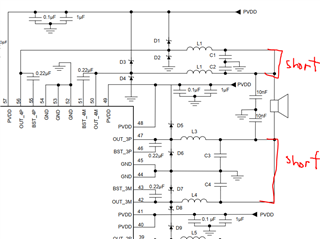
2. Turn on supplies, boot up purepath console and connect the device. Start device in PBTL mode using the GUI
2. a. I verify that the damp_ctrl register is appropriately set to PBTL mode on channels 1 & 2
3. Manually set device to deep sleep using the registers and or device and monitor control and re-verify that damp_ctrl register is set to PBTL mode and read all registers
4. Go to "Device and Monitor Control" and run a DC load diagnostics. Device reports a SL error on channels 1 and 2 (as you'd expect based on the configuration)
4.a. The PVdd supply does not draw any current -- this seems to be in contrast to a BTL mode in standby, which will draw some current when connected to a load
I've tried removing the jumpers and just connecting the speaker to every permutation of the + and - pins to connect channels 1 and 2 -- it seems that this either results in both channels detecting an OL condition, or one detects an OL condition, the other has no errors, and it's able to play what sounds like one leg of the bridge (going to scope this to verify). This seems to suggest to me that it's properly being set to play audio in a PBTL configuration, but the SL fault is preventing it from ever doing so. Is there some other register I need to set? There was a note about changing bit 4 in the DGTL_CTRL register to change the current limit for PBTL mode, but this doesn't seem to help much.
I'd appreciate any help here. Not too sure what I'd be doing different than the documentation suggests. Happy to provide photos of my setup if it would help.