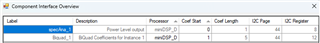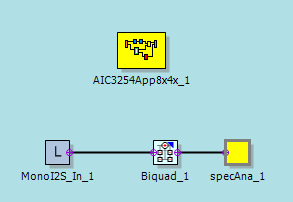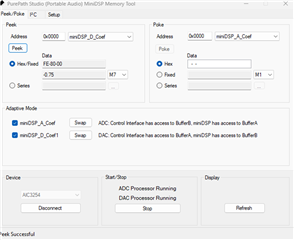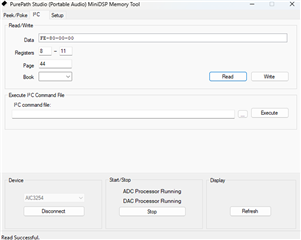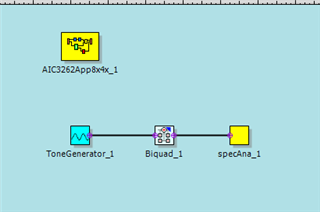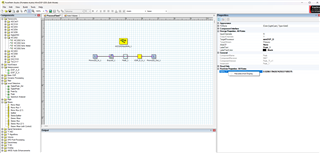Part Number: AICPUREPATH_STUDIO
Hello,
I have been trying to get the Spectrum Analyzer block working on PurePath Studio to measure different sound levels. I have not been able to get it working. Whenever I put any signal into it, I am getting a reading of 0x80 no matter what. I tried to create an extremely simple flow with a tone generator connected to a spectrum analyzer. I am still only getting 0x80. Below is some screenshots and explanation of what I have been doing.
- The Tone Generator is set to 1kHz with an amplitude of 0.5
- I download the code
- I change the state on the Tone Generator to Run
- I open the Memory Tool, change the Address to 0 and the miniDSP_D_Coef
- Every time I peek, it always shows 0x80.
Flow
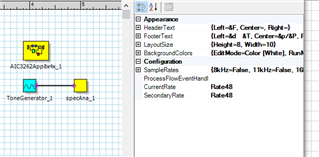
Tone Generator Properties
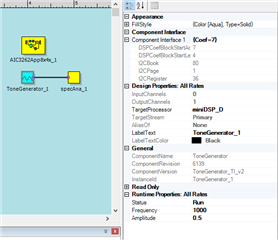
Spectrum Analyzer Properties
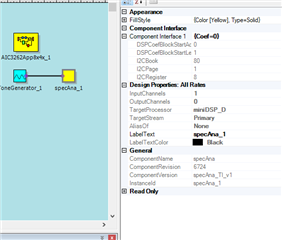
Peek Window
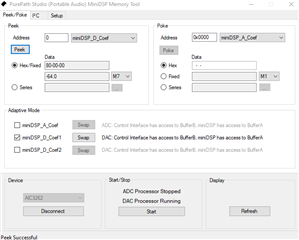
I2C Read Window
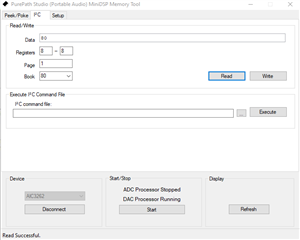
Version Window
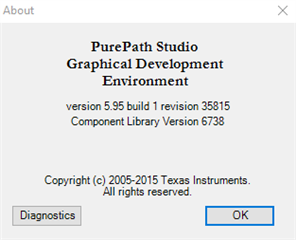
Whenever I change the amplitude, it always shows 0x80. Is there anything that I am doing wrong?