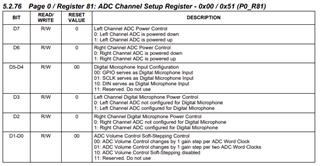Other Parts Discussed in Thread: PCMD3140
Hi all,
I got myself a test kit for a PDM microphone from Knowles and it works well with their dev kit which is just a USB dongle with an application. What I would now like to do is to get the PDM audio and convert it either to a PCM bitstream or an analog output.
On the TLV320AIC3204, I found in document SLOS602E –SEPTEMBER 2008–REVISED SEPTEMBER 2019 at page 20 (section 7.16 Digital Microphone PDM Timing) a small graph showing PDM timing but that's it, there's no other details on how to use this feature.
Is there any kind of information for this particular IC (because I have it already on some circuits) that I could obtain in order to accomplish what I am trying to achieve?
Who can assist on this? How can I input the PDM data into the CODEC so that I can have it converted through the CODEC then routed out an analog output (but preferrably as a raw 16-bit 16kHz or 8-bit 8kHz bitstream)?
Thanks,
Ben