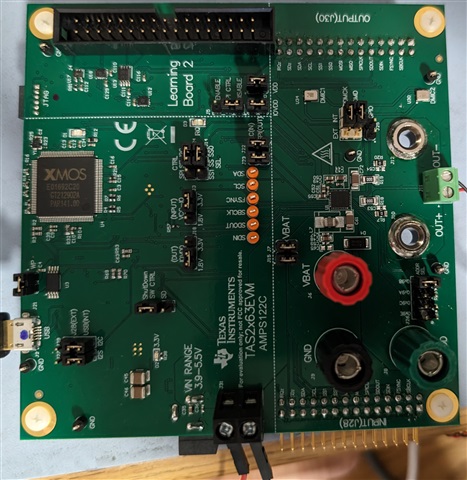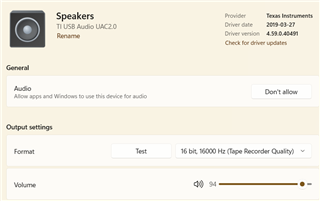Other Parts Discussed in Thread: TAS2X63EVM,
Tool/software:
We have been using a TAS2X63EVM for several months and managed to get a configuration file that worked well with our production design. We bought 3 additional TAS2X63EVMs and loaded the configuration file into each of them and 2 of the new EVMs don't work and the third does work. Before I simply send back the two that don't work I am wondering if there is something else I should check to resolve this.