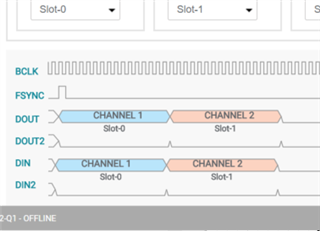Other Parts Discussed in Thread: TAS6424, TAD5112, TAC5112
Tool/software:
Hi team,
The customer wants to use one TDM channel to supply TAS6424 and TAD5112. The TDM format configuration of TAS6424 is shown in the figure below:

However, the TDM format of TAD5112 does not match the format of 6421. I want to confirm whether 5112 can be configured to the same format as 6421 through registers?

From the current description of TAC5112 for TDM, it can be seen that TAC5112 supports the rising edge sampling transmission of FSYNC, which is different from the falling edge of TDM. I suggest that on DTAT, only a blank bit is inserted in the SLOT of 5112 to see if it can meet the requirements?

In addition, can you provide a script that can generate sound by default when inputting TDM data through GPI? I will ask the customer to compare his own script configuration.