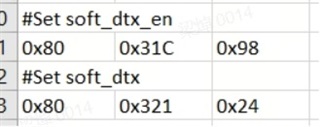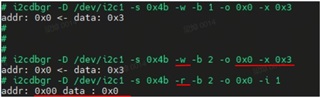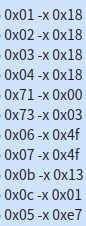Other Parts Discussed in Thread: PCM1864
Tool/software:
Hello:
The customer used TI's Audio ADCs PCM1864Q and needs to provide the relevant driver and register sequence for qnx initialization. The customer stated that the reference code on the official website is Linux (root/Documentation/devicetree/bindings/sound/pcm186x. txt). The customer attempted to port it to QNX, but the registers in the code are dynamically configured and not very suitable.
Can you provide a universal register configuration for PCM1864 Boot? Similar to the figure below, it includes register addresses and configuration values.