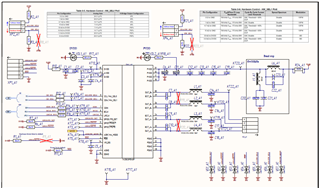Other Parts Discussed in Thread: TAS5825M
Tool/software:
Hi Experts,
Good day!
TAS5828M amplifier in hardware mode keeps Fault pin low and produces no sound while I2S signal is present.
Hardware mode, fault pin low for some reason, no sound.
https://e2e.ti.com/support/audio-group/audio/f/audio-forum/1248421/tas5828m-tas5820m-pbtl-hardware-mode-no-output