Other Parts Discussed in Thread: USB2ANY
Tool/software:
Hi Team,
Could you please help this message?
Thank you.
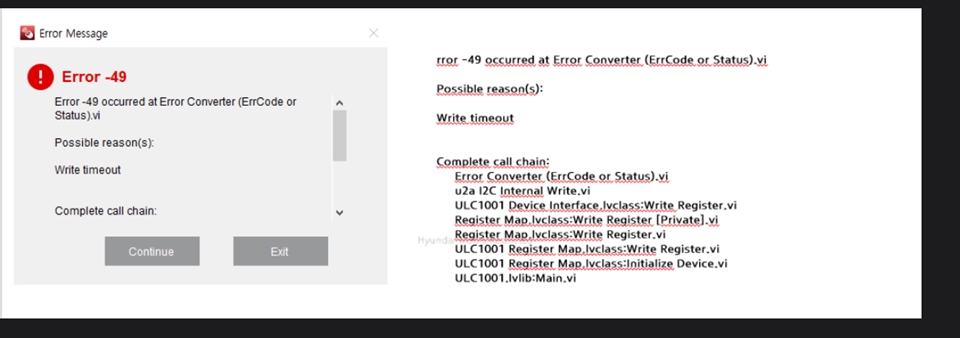
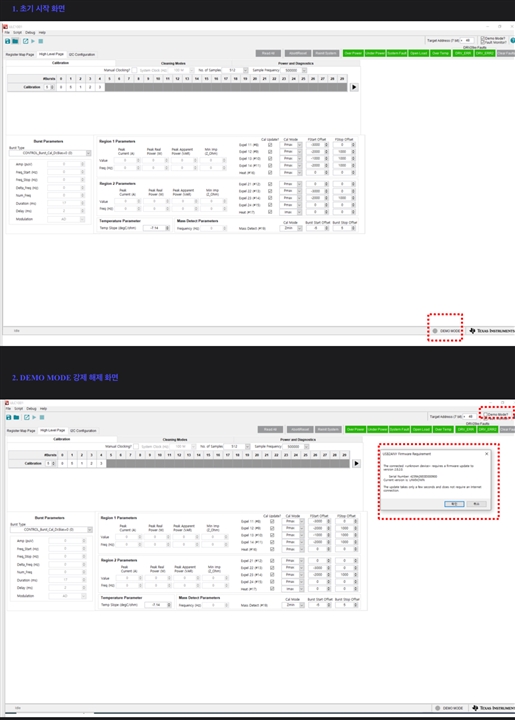
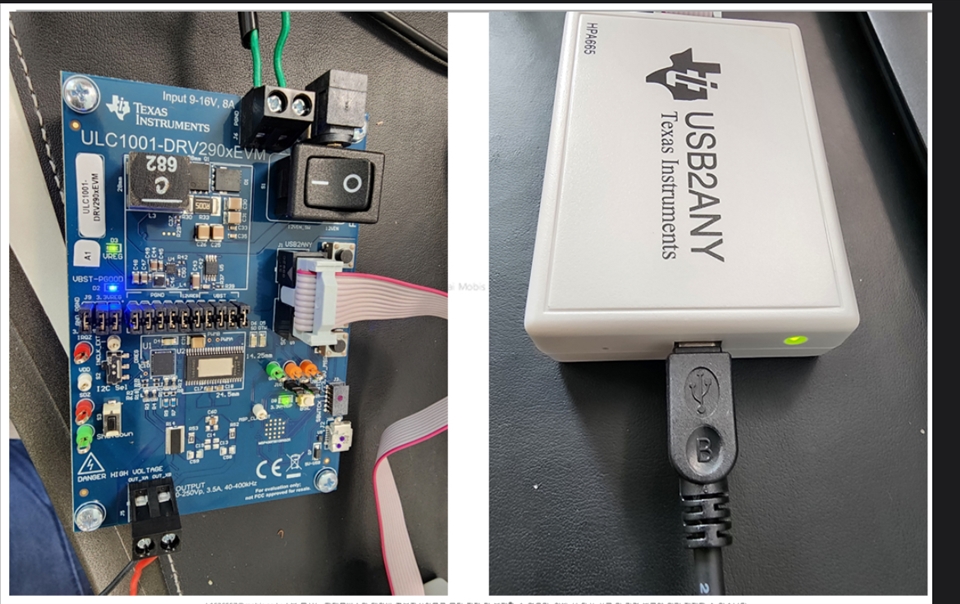
This thread has been locked.
If you have a related question, please click the "Ask a related question" button in the top right corner. The newly created question will be automatically linked to this question.
Tool/software:
Hi Team,
Could you please help this message?
Thank you.
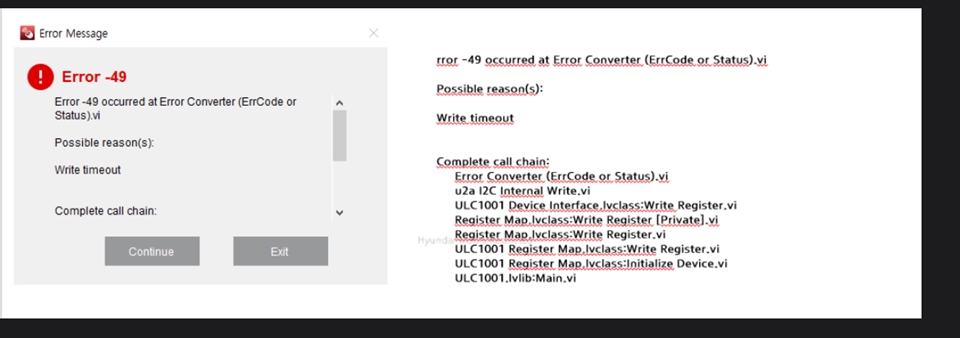
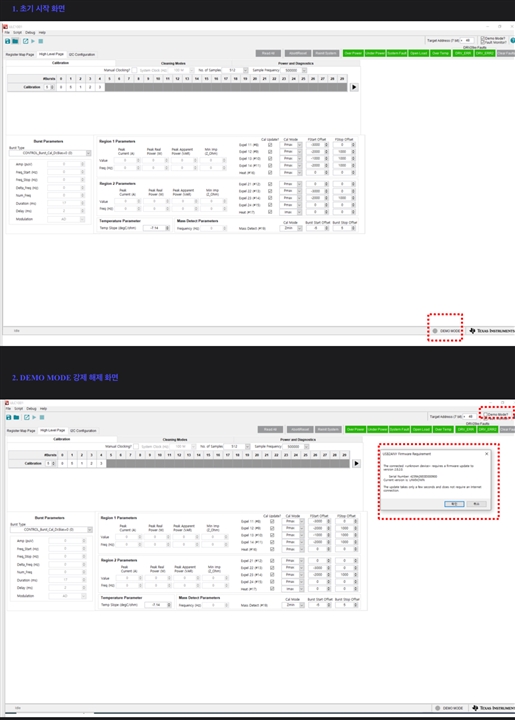
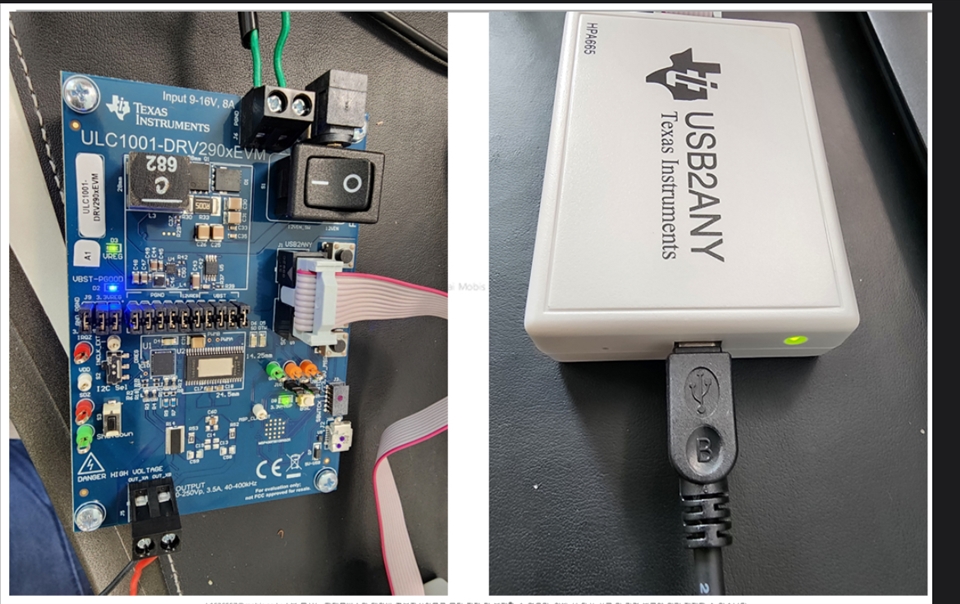
Hi Dustin,
Were you able to successfully update the USB2ANY firmware when that window popped up? You have to use a small pin (like paper clip) to hold the BSL button and update the USB2ANY firmware. Then it should connect.
Hi Griffin
Thanks for your guide.
I tried to connect, but at some point I got connected.
However, when cleaning mode is enabled, the current flow is only about 0.3 amps momentarily when the power supply voltage is 12 volts.
The EVM board says 9~16V, 8A, but I would like to know if it is working properly because less current is flowing than expected
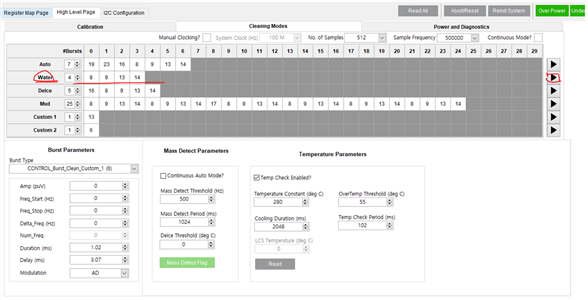
Hi Dustin,
What lens cover are you using? The new LCS-FL-RNG15?
Please download the configuration file from Secure Resources - ULC-DESIGN. Also make sure you are using the latest GUI from the same Secure Resources folder.