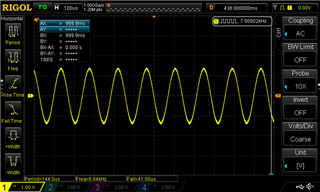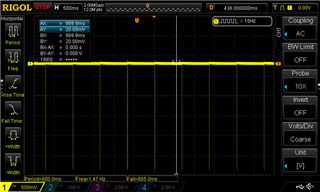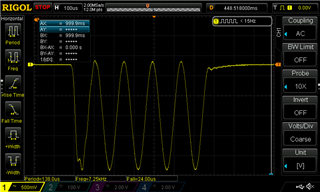Other Parts Discussed in Thread: SRC4192
Tool/software:
Hi,
We are using an SRC4392 and trying to set the RXAMLL (Receiver Automatic Mute for Loss of Lock) bit to get the device to mute when there is a loss of lock.
However, when soing this we recieve a periodic thumping. Does anyone have any idea of why this may be? I can provide audio/digital bits if needed.
Thanks,
Ben