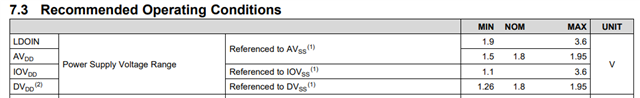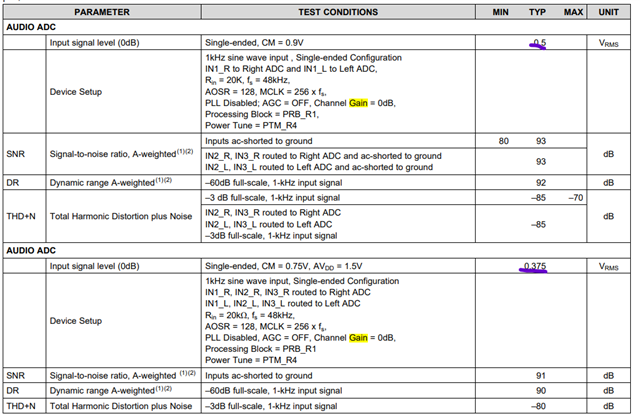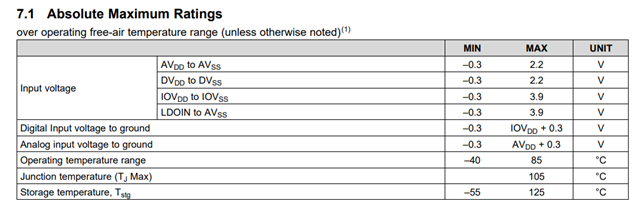Tool/software:
Hello Everyone,
I am working on a project that involves TLV320aic3204 codec. I need to know the maximum and minimum voltage ratings (peak to peak as well as in rms) to the input IN1L for applying input from the voltage source. I am using codec in mono mode. i need to calculate rms values from minimum to maximum with default conditions.
1. what are the factors included in this process ?
2. what factors i need to consider ?
3. what are the precaution i need to take ?
4. if Any documents or reference manuals are there. please provide ?
can you tell who has knowledge on this.
Thank you in advance