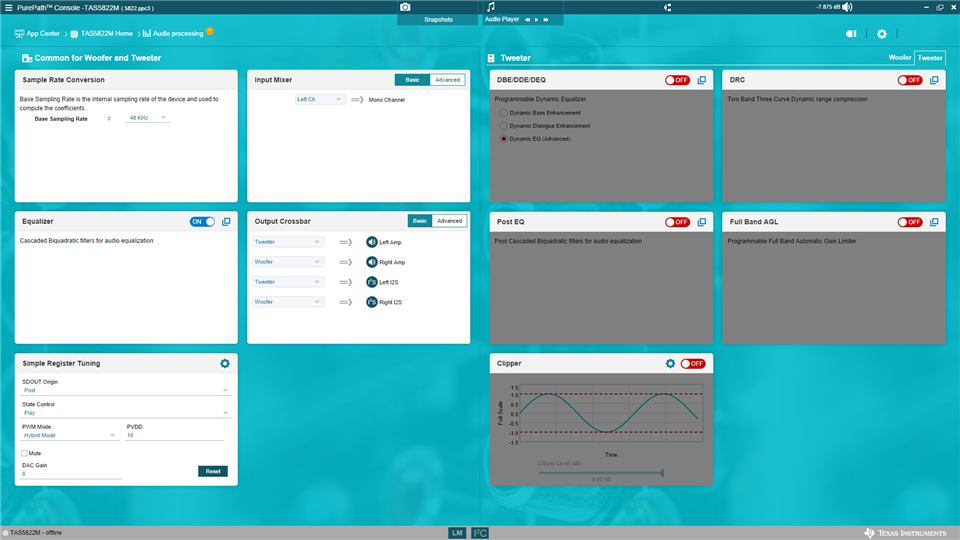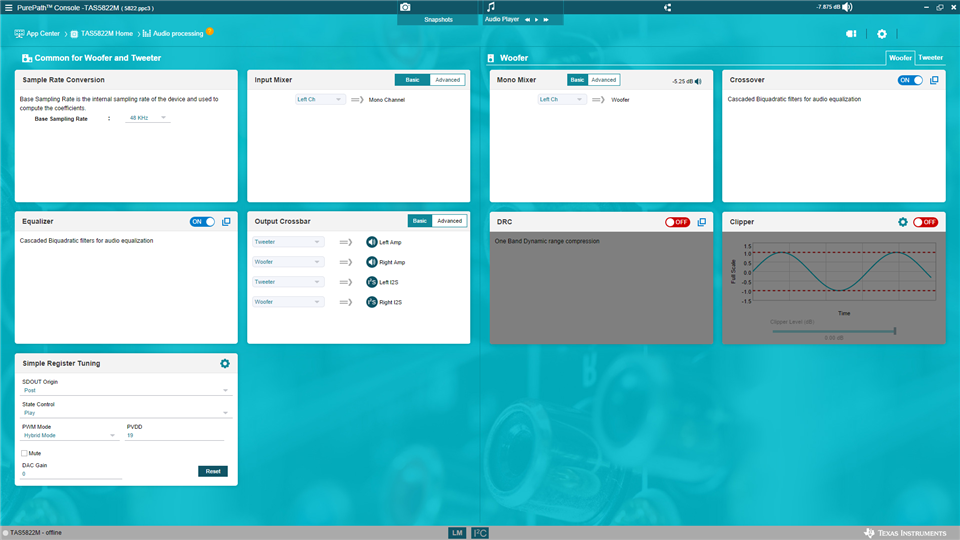Tool/software:
Hi ti team,
The customer's new project will use 2PCS TAS5822 amplifiers, marked as A and B.
PVDD supply voltage is 19V, tweeter load is 8Ω, and woofer load is 4Ω.
Requirements for A amplifier:
1. Input signal must come from the left channel.
2. Output signal must be divided into tweeter and woofer.
3. The output power limit for tweeter is 10W, and the output power limit for woofer is 30W.
4. Tweeter only receives signals above 3KHz, while woofer only receives signals below 3KHz.
Requirements for B amplifier:
1. Input signal must come from the right channel.
2. Output signal must be divided into tweeter and woofer.
3. The output power limit for tweeter is 10W, and the output power limit for woofer is 30W.
4. Tweeter only receives signals above 3KHz, while woofer only receives signals below 3KHz.
Please help me configure the PPC3 files for A amplifier and B amplifier, thank you!