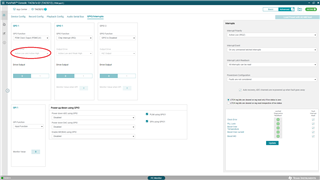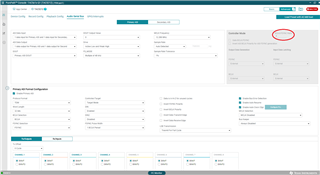Other Parts Discussed in Thread: TAC5212
Tool/software:
Hi,
I try to evaluate the two PDM microphones available on the board (U8 and U7) but w/o sucess up to now.
I would like that the TAC5212 generates the PDMCLK on GPO1 and receives the PDMDAT on GPI1.
No clock is observed on GPO1.
With the scope, I measure: BCLK = 12.288-MHz and FSYNC = 48-kHz.
Below some screenshots of my current setting (PPC3).
Thanks in advance for your support.