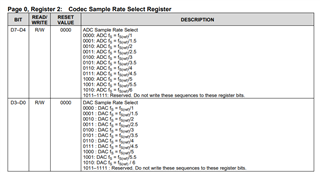Tool/software:
Hello team,
We are using TLV320AIC34: codec in one of our embedded device, which runs yocto linux. Now we are facing an issue related to run time sample rate changing.
ex. suppose the codec is running with 48k sampling rate, then my application needs at that moment tries to configure to 8k sample rate that time errors are coming.
so like this on run time we want to configure codec to 48k to 8k or vice versa .. is it possible?
we have tried to give soft reset using reg no 0 and reg 1 but it is not happeneing .
presently codec running in 48k sample rate and i want to change it to 8k I use
arecord -D hw:1,0 -c 1 -r 8000 -f S16_LE | aplay -D hw:1,0 -c 1 -r 8000 -f S16_LE
Error : unmatched rate symmetry soc_pcm_params_symmetry :8000
ASOC soc_pcm_hw_params() failed (-22)
read write error
To change the sampling rate we need to reboot the device that time it will take. but we want runtime change of sampling rate frequency.
is there any way to reset the codec? or can we change like this runtime is it allowed? kindly guide us