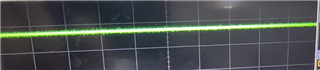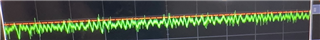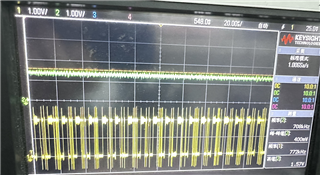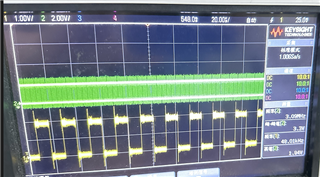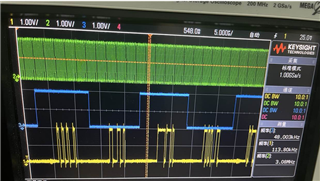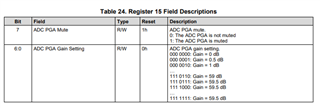Other Parts Discussed in Thread: TLV320DAC3100, TLV320AIC3109-Q1,
Tool/software:
Hi TI,
I had an issue where the TLV320DAC3100 DIN (digital input pin) has input but there is no output on HPL and HPR。
The information is as follows:
(1) clock
WCLK frequency: 48kHZ (TLV320DAC3100 output to other device)
BCLK frequency: 3.072MHz (TLV320DAC3100 output to other device)
MCLK frequency : 12.288MHz (other device input to TLV320DAC3100 )
(2) Programming as follow TLV320DAC3100 datasheet 5.5.14 and 5.5.15
1. Define starting point
w 3 0x18 0x00 0x00 #set register page to 0
w 3 0x18 0x01 0x01 #Initiate SW set(PLL is powered off as part of reset)
2. Program clock settings
w 3 0x18 0x04 0x03 #Program PLL clock dividers P,J,D,R(if pll is used)
w 3 0x18 0x06 0x08
w 3 0x18 0x07 0x00
w 3 0x18 0x08 0x00
w 3 0x18 0x05 0x91 #Power up PLL(if PLL is used),PLL power up, P=1,R=1
w 3 0x18 0x0B 0x88 #Program and power up NDAC, set to 8
w 3 0x18 0x0C 0x82 #Program and power up MDAC, set to 2
w 3 0x18 0x0D 0x00 #Program OSR value,DOSR=128,DOSR(9:8)=0,DOSR(7:0)=128
w 3 0x18 0x0E 0x80
w 3 0x18 0x1A 0x81
w 3 0x18 0x1E 0x84 #MCLK:12.288MHz, BCLK:MCLK/4=3.072MHz
w 3 0x18 0x25 0x92
w 3 0x18 0x1B 0x3C #Program I2S word length if required and master mode(BCLK and WCLK are outputs)
w 3 0x18 0x3C 0x0B #Program the processing block to be used,select Processing Block PRB_P11
w 3 0x18 0x00 0x08
w 3 0x18 0x01 0x04
w 3 0x18 0x00 0x00
w 3 0x18 0x74 0x00 #Miscellaneous page controls,DAC=>volume control thru pin disable
3. Program analog blocks
w 3 0x18 0x00 0x01 #Set register page to 1
w 3 0x18 0x1F 0x04 #Program common-mode voltage(defalut=1.35v)
w 3 0x18 0x21 0x4E #Program headphone-specific depoo settings(in case headphone is used)
w 3 0x18 0x23 0x88 #Program routing of DAC output to the output amplifier(headphone/lineout or speaker)
w 3 0x18 0x28 0x06 #Unmute and set gain of output driver,Unmute HPL,set gain=0dB
w 3 0x18 0x29 0x06 #Unmute HPR,set gain=0dB
w 3 0x18 0x2A 0x1C #Unmute Class-D,set gain=18dB
w 3 0x18 0x1F 0xC2 #HPL and HPR powered up
w 3 0x18 0x20 0x86 #Power-up Class-D driver
w 3 0x18 0x24 0x92 #Enable HPL output analog volume,set=-9dB
w 3 0x18 0x25 0x92 #Enable HPR output analog volume,set=-9dB
w 3 0x18 0x26 0x92 #Enable Class-D output anlog volume,set=-9dB
4. Power up DAC
w 3 0x18 0x00 0x00 #Set register page to 0
w 3 0x18 0x3F 0xD4 #Powerup DAC left and right channels(soft step enabled)
w 3 0x18 0x41 0xD4 #DAC Left gain=-22dB
w 3 0x18 0x42 0xD4 #DAC Right gain=-22dB
w 3 0x18 0x40 0x00 #Unmute DAC left and right channels
(3)TLV320DAC3100 Schematic
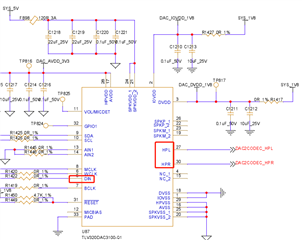
Regards,
Kevin