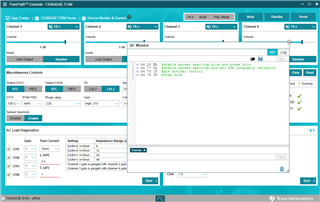Tool/software:
Dear TI:
(1)As title, We want use datasheet setting to know spread spectrum who has meet function or not but IC use picture setting will be shutdowm and error flag high
Condition use:Lrck 48Khz Mclk 256Fs normal I2s mode

(2)Datasheet said 0x77 can wrirte, but ppc3 at register page is block can't change