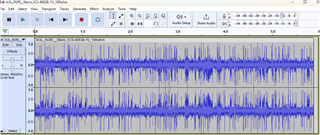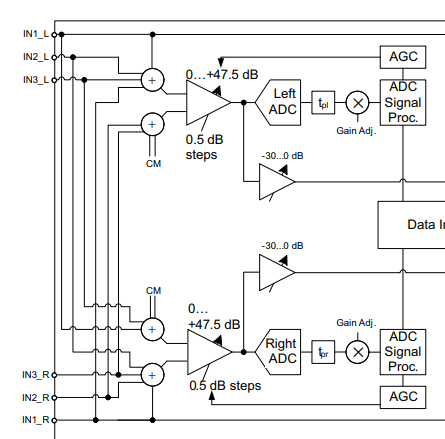Tool/software:
Dear TI Team
I am trying to record data from the Stereo Differential ICS-40638 ..Please find the below snap shot from schematics
Which is connected to IN3_L and IN3_R .
Used command
arecord -D hw:1,0 -r 96000 -c 2 -f s32_le /userdata/In3L_IN3R__Sterio_ICS-40638-1V_10Kohm.wav
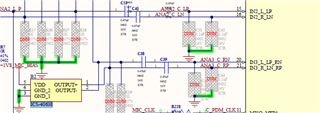
Wav file
In3L_IN3R__Sterio_ICS-40638-1V_10Kohm.wav file shows that we have 2 channel output, but for differential Mic we should get one channel output which is combined output from IN3_L and IN3_R.
please correct if i am wrong.