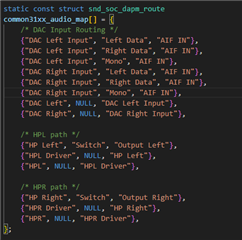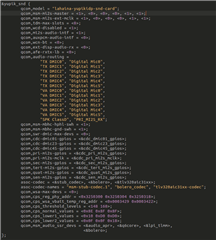Tool/software:
Hi,
I'm currently working on bringing up the TLV320AIC3120 codec on a QCS6490 platform, but I'm having trouble configuring the speaker widget audio paths.
The codec driver loads and registers correctly, but audio playback through the path isn’t functioning as expected.
Could you please provide guidance on how to properly define the audio path for the TLV320 on the QCS6490 platform?
The tlv320aic31xx driver version we are using is: git.kernel.org/.../tlv320aic31xx.c
Thanks in advance for your support.
Best regards,
Rui