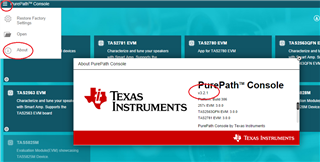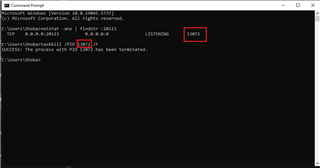Tool/software:
Hello
After installing and running PurePath Console 3(PPC), PCC3 keeps stopping as shown in the following screen.
1. Stops immediately after running PPC3
2. Stops after Sign in
3. Report information when force-quitting PPC3 and then re-running it
The report information is as follows.
-------------------------------------
2025-04-30T01:05:51.008Z
uncaughtException! Error: Not running
at Server.close (net.js:1344:11)
at Window.signinListener (file:///C:/Program%20Files%20(x86)/Texas%20Instruments/PurePath%20Console%203/source/app/controller/app_center.controller.js:1153:12)
at Window.EventEmitter.emit (events.js:126:20)
at IDWeakMap.global.__nwObjectsRegistry.handleEvent (node.js:795:26)
-------------------------------------
2025-04-30T01:05:55.926Z
uncaughtException! Error: listen EADDRINUSE
at exports._errnoException (util.js:742:11)
at Server._listen2 (net.js:1126:19)
at listen (net.js:1168:10)
at Server.listen (net.js:1243:5)
at new <anonymous> (file:///C:/Program%20Files%20(x86)/Texas%20Instruments/PurePath%20Console%203/source/app/controller/app_center.controller.js:241:21)
at invoke (file:///C:/Program%20Files%20(x86)/Texas%20Instruments/PurePath%20Console%203/source/app/views/js/external/angular.js:3965:17)
at Object.instantiate (file:///C:/Program%20Files%20(x86)/Texas%20Instruments/PurePath%20Console%203/source/app/views/js/external/angular.js:3976:23)
at file:///C:/Program%20Files%20(x86)/Texas%20Instruments/PurePath%20Console%203/source/app/views/js/external/angular.js:7307:28
at link (file:///C:/Program%20Files%20(x86)/Texas%20Instruments/PurePath%20Console%203/source/app/views/js/external/angular-route.js:907:26)
at nodeLinkFn (file:///C:/Program%20Files%20(x86)/Texas%20Instruments/PurePath%20Console%203/source/app/views/js/external/angular.js:6737:13)
-------------------------------------
2025-04-30T01:05:55.933Z
uncaughtException! Error: listen EADDRINUSE
at exports._errnoException (util.js:742:11)
at Server._listen2 (net.js:1126:19)
at listen (net.js:1168:10)
at Server.listen (net.js:1243:5)
at new <anonymous> (file:///C:/Program%20Files%20(x86)/Texas%20Instruments/PurePath%20Console%203/source/app/controller/app_center.controller.js:1225:9)
at invoke (file:///C:/Program%20Files%20(x86)/Texas%20Instruments/PurePath%20Console%203/source/app/views/js/external/angular.js:3965:17)
at Object.instantiate (file:///C:/Program%20Files%20(x86)/Texas%20Instruments/PurePath%20Console%203/source/app/views/js/external/angular.js:3976:23)
at file:///C:/Program%20Files%20(x86)/Texas%20Instruments/PurePath%20Console%203/source/app/views/js/external/angular.js:7307:28
at link (file:///C:/Program%20Files%20(x86)/Texas%20Instruments/PurePath%20Console%203/source/app/views/js/external/angular-route.js:907:26)
at nodeLinkFn (file:///C:/Program%20Files%20(x86)/Texas%20Instruments/PurePath%20Console%203/source/app/views/js/external/angular.js:6737:13)
Even after uninstalling PPC3, reinstalling java script, and reinstalling PPC3, the phenomenon is the same.
Please help me solve this problem.
Thank you.
Best Regards,