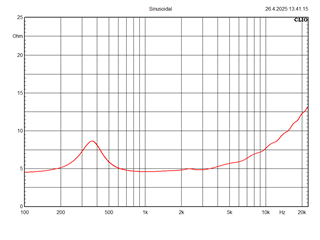Other Parts Discussed in Thread: TAS2563
Hi, As I am having the same issue, please allow me to join to this thread.
“You Have different version of EVM – Supported Hardware ID: FWIDTAS2563EVM-REVA”
Item I am trying to use is purchased from Mouser, with product code
595-TAS2X63EVM
Texas Instruments Digital input smart / Amplifier EVM board
US HTS:8473301180 ECCN:EAR99 COO:US
with Serial number KRY-2160599
The Issue I experience is, that while I am able to establish a USB connection to my EVM (I use 5VDC/2A max from lab power to VBAT) and my tuning configuration is transferred to EVM without error messages, there is no sound from a speaker.
From where I can access this “FWIDTAS2563EVM-REVA” EVM boards?
Or is something else possibly wrong?