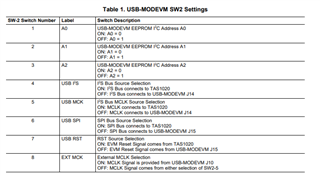Other Parts Discussed in Thread: PCM3070
Tool/software:
Hi Team,
Currently, we are using PCM3070RHBEVM-K Audio Evaluation Board to generate required sampling rates.
Required PCM3070 configurations :
- Codec : Master mode
- 32 bit width
- 192,000Hz sampling rate
- Both Transmit & Receive the audio data to/from DUT.
- We are using our own i2c controller.
Could you please provide driver code and eval board connections and PLL connections and configurations for 192KHz for above configurations.
Regards,
Pavan