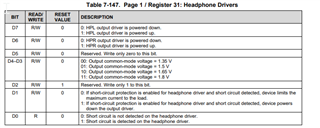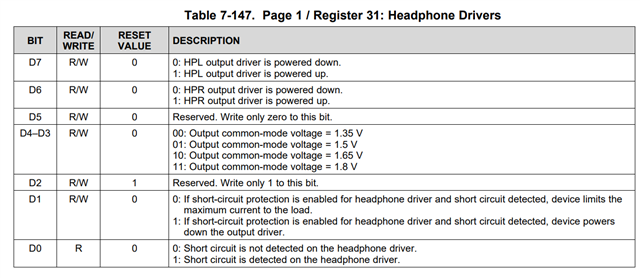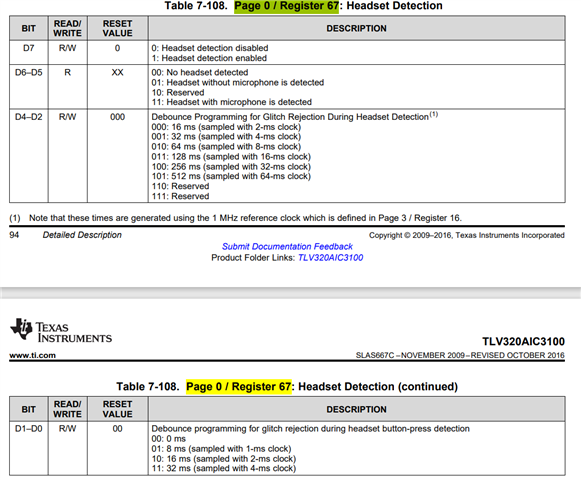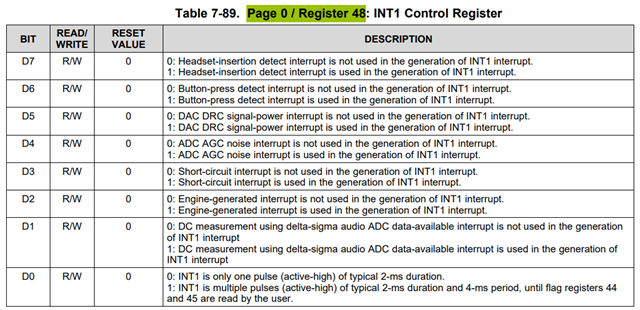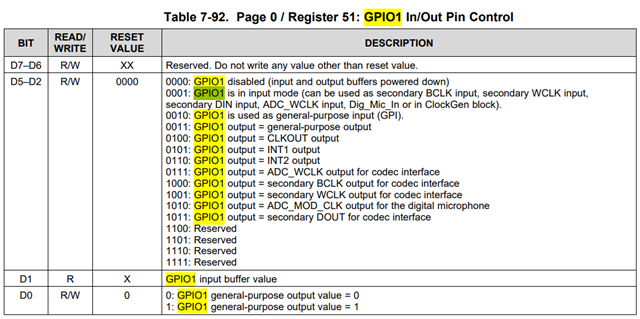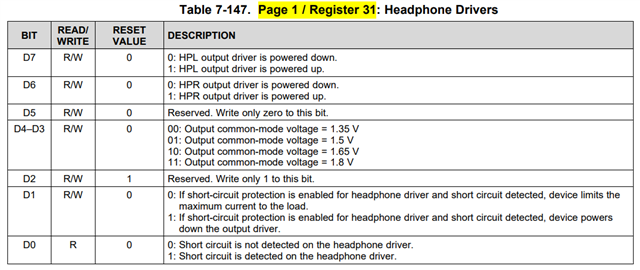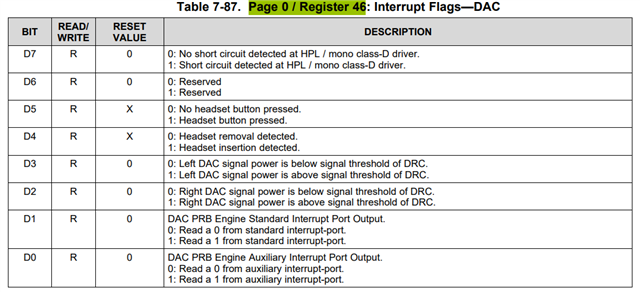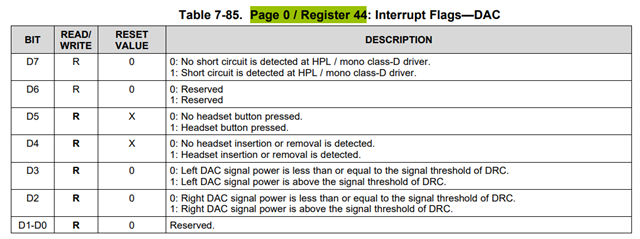Tool/software:
Hi All,
I am using TLV320AIC3100 audio codec. I want to handle short circuit detection of headphone. Page 0 / Register 44 reflects short circuit detection. On short circuit, default it limits current on output drivers.
1. I have enabled headphone shutdown on short circuit detection. How to know that short circuit has been removed?
2. I have shorted speaker parallelly. It doesn't shut down speaker. Just small amount of circuit flows through it. How to shut down speaker in short circuit case?
Thanks & Regards,
Ajita