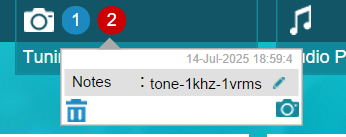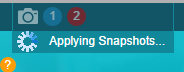Tool/software:
Hi, some egineers.
I am currently trying to evaluate the audio quality of the TAS2563 using a measurement filter for Class D amplifiers.
So now I need a sine wave output, but I'm having trouble figuring out how to output a sine wave from the evaluation board using PPC3.
I'll tell you about my current situation.
・First, I can play any audio from "Tuning and Audio Processing" and confirm that it is being output from the speakers.
・By changing to ROM Mode in “Device Control,” you will be able to operate the “Tone Generator,” but even if you turn it ON, the sine wave audio will not be played.
・I copied the I2C from the following forum and wrote it to Direct I2C. After that, when I clicked "Execute", a sine wave sound was played for a moment.But I couldn't get it to ring continuously.
With the above in mind, I would like you to answer the following questions:
1. Please tell me why the sine wave is only output for a moment, and what is the solution to make it continuous.
2. Is it possible to output a sine wave from the "Tuning and Audio Processing" operation rather than using Direct I2C?
3. Why can't the Tone Generator be operated unless it is in ROM Mode? First, please explain the difference between Tuning Mode and ROM Mode.
I'm sorry for asking so many questions, but I would appreciate your response.
Regards,
Fumiya.