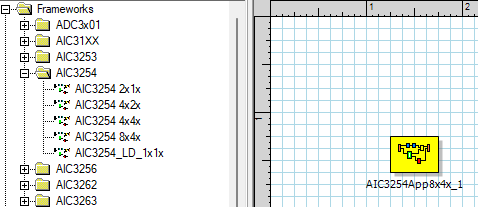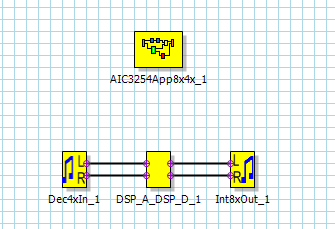Part Number: TLV320AIC3254
Tool/software:
Hello,
I am trying to install PurePath Studio MiniDSP GDE (v5.95) on a Lenovo PC running Windows 11. The program itself installs and opens, but the ComponentLibrary never gets populated with the expected .cmp.xml and related files. Instead, I only see .asmx and .html files.
I have already tried:
-
Running the installer as Administrator
-
Installing both in the default Program Files (x86) path and in a simple path like
C:\TI\PurePathStudio\ -
Clearing the GDE cache and state after installation
-
Running in Windows 10 and Windows 7 compatibility mode
None of these steps resulted in a valid ComponentLibrary with XML files, so I cannot open or use frameworks in GDE.
Question:
-
Is there an official way to install PurePath Studio on Windows 11 so that the ComponentLibrary is correctly populated?
-
If not, is it possible to get a copy of the correct ComponentLibrary (with
.cmp.xmlfiles) from TI or another supported source? -
Does TI officially support PurePath Studio on Windows 11?
Thanks in advance for any guidance!