Tool/software:
Hi team,
Wanted to understand what is the best configuration for PCMD3140. I am confused with the pin names since the GUI for ADC3120 and PCMD3140 uses the same one, yet the pin names are different.
I would like to use on-board mic on the EVM, T5818 (MK2). This is connected to IN2P_GPI1 for ADC3120 and PDMDIN1_GPI1 for PCMD3140. Both Pin3.

When opening up PPC3. You are welcomed with the audio inputs. If I want to use PDMDIN1_GPI1 input, which input must be set as PDM? IN1 or IN2?
I am confused since IN1 on ADC3120 should not be able to use PDM input according to the datasheet but it is available.

For audio serial bus, which bus should be enabled? chanel 1 or channel 2?

For the PDM Mics section, I think the naming scheme is according to PCMD3140 so below should be fine.
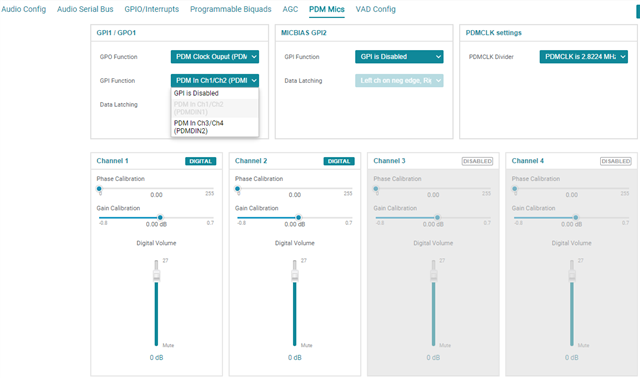
Thanks,
Luke


