Hi
I'm using PurePath studio and i would like to use Click Remove Component for my TLV320AIC3254 CODEC.
When I use the help mode of this component , it is written :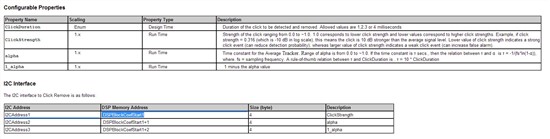
I dont know what is the DSPBlockCoefStart1,2,3
|
2CAddress1 |
DSPBlockCoefStart1 |
Could you please give me the adress that i need to write in my codec configuration in order to lauch the miniDSP and to configure the clickstrengh and clickDuration.
Thanks


