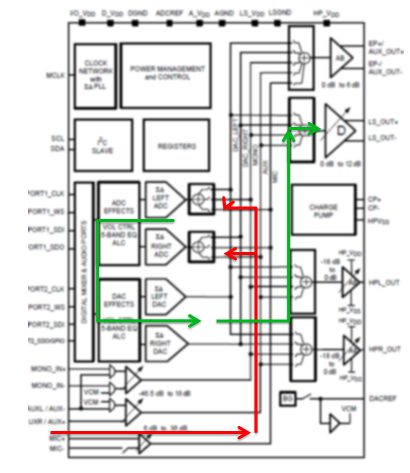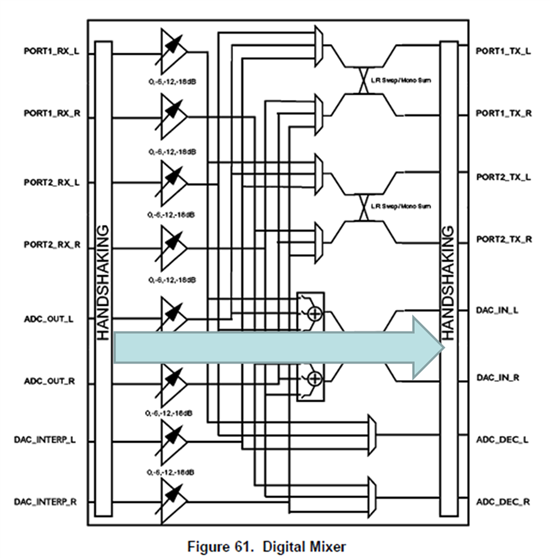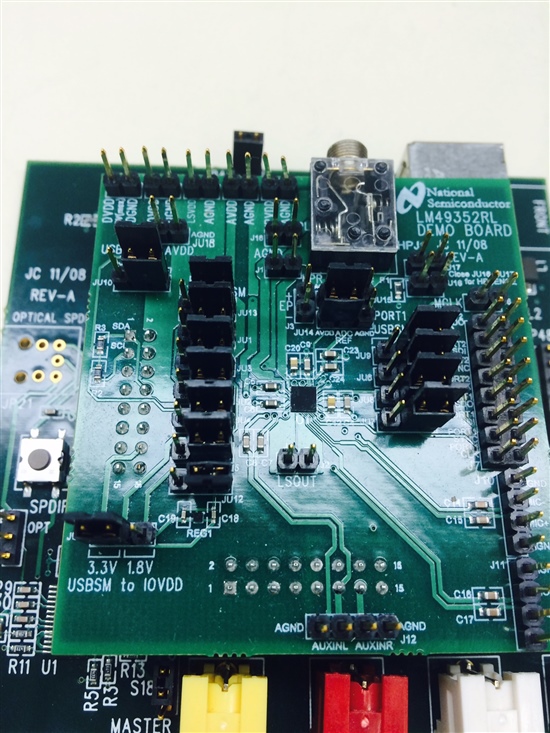HI
My customer is using the LM49352 for his project. We managed to setup the codec to accept input via port 1 (i2s), in & out via port 2(i2s) and to drive am 8 ohm speaker via LS+/- differential. There is a mic input as well.
all other peripherals are not needed and switch off accordingly
The master clock is from an external MCU. Port 1 is accepting data input from the same MCU. Port 2 is communicating both ways to an external module (master, i2s clock from this module ).
When power up, the MCU would write in thru I2C all register values into the Codec. We are sure the I2c is working fine as there is an exception capture on I2C failure and also a read back verification of some registers.
After power up , there is a pair of identical 300KHz square wave at LS+ and L- (measured against ground). We believe the Class D is functioning ok as well. As specified by the data sheet on page 39
When we send in the data via I2S port 1, there is no output from the speaker. The waveform taken is unchanged from above paragraph, we assume there is no output from the DAC upstream (including the port 1 mux or the i2s “de-serealiser etc”.
We tried to by pass the i2s portion by trying to use MIC in, ADC, mux back to DAC (thru the digital mixer), to LS. It did not work as well. No sound(or correct switching waveform) was observed at LS output.
I have attached the initial register setting for your information
Kindly advise if there are other ways to further isolate whether it is a data problem or analog error
Ivan