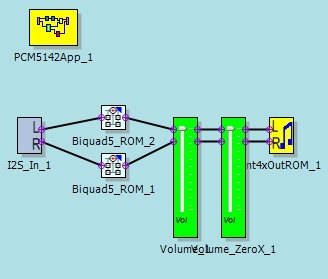We wish to perform Eq (with dynamic parameters) on the PCM5142.
1>The Parametric EQ and Graphic Eq does not seem to work at sample rates abouve 48K... (audio glitches out). Can we get these to operate up to 192Khz? If so how?
2>Another option we have is Biquads in the design... I note the High shelf has auto normalisation on the parameters that brings the gain down when high shelf gain is above 0dB - this makes the control system more complicated as I need to control the output gain when changing the eq parameters. Can we turn of this auto parametrisation? Or is this simple a result of the GUI interface?
3>How can we use the Build "Generate Driver Code" and .c and .h files to abstract the parameter change in code? Do you have a parameter change .c example for Biquad using the PCM5142?
4> Are there any updates for PPS (Home Audio) V5.95 build 1 22035 (component lib 6226)??