Hello,
Can anybody please tell me how to configure DAC in TLV320AIC3104?
Thanks
This thread has been locked.
If you have a related question, please click the "Ask a related question" button in the top right corner. The newly created question will be automatically linked to this question.
Hello,
Can anybody please tell me how to configure DAC in TLV320AIC3104?
Thanks
Hi Shreya,
As the TLV320AIC3104 Programming Made Easy document shows, there are several registers that must be configured in order to use the DAC. You may see the next picture for details (the default condition is shown in parenthesis):
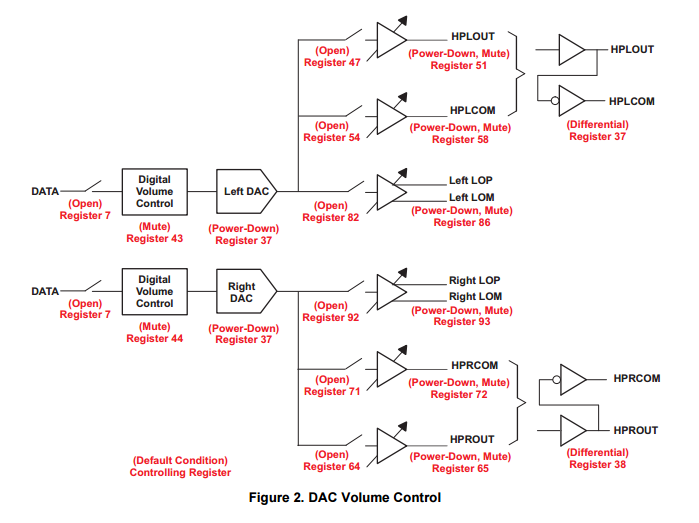 In order to avoid some issues with the DAC, it is necessary to configure the clock properly and to check the correct digital audio format. So, I suggest to check the registers related to the clock frequency and to the audio serial data interface control too.
In order to avoid some issues with the DAC, it is necessary to configure the clock properly and to check the correct digital audio format. So, I suggest to check the registers related to the clock frequency and to the audio serial data interface control too.
I hope this helps you. If you still have questions about the DAC configuration, please let me know.
Best regards,
Luis Fernando Rodríguez S.
Thanks
Can you please tell me How can I change volume of DAC. I am confused in register 43,44,82 and 92.
Please tell me proper configuration and range of volume
Thanks and Regards
shreya
Hi Shreya,
You can use all the registers that you mentioned in order to configure the signal gain.
I hope this helps you. If you still have questions, please let me know.
Best regards,
Luis Fernando Rodríguez S.