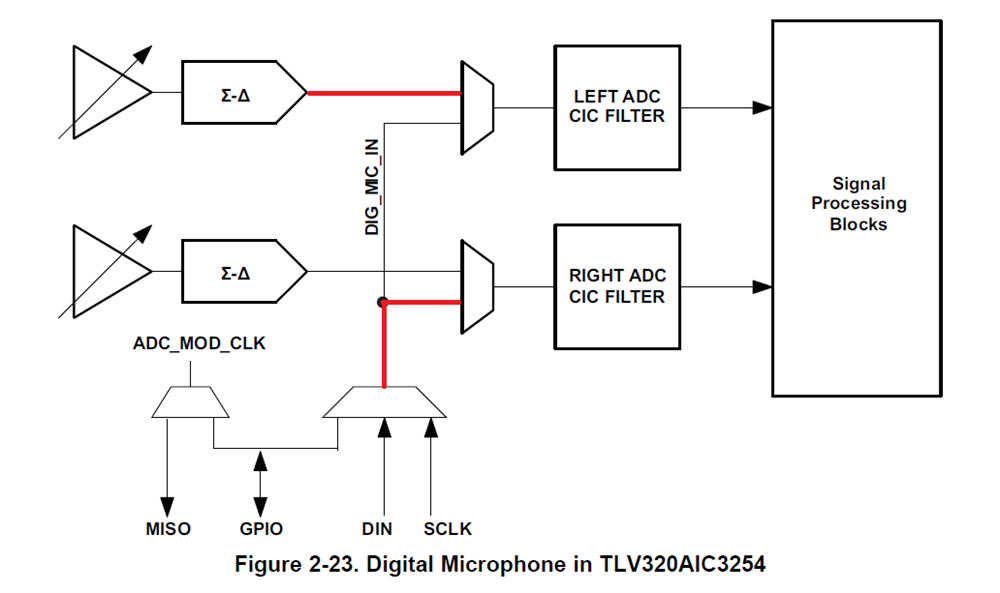Hi,
In our custom board, tlv320aic3254 is used.
We are able to play audio data using aplay, But we are not able to capture the data using mic.
The mic is connected to IN3R line.
We are using arecord to capture data, "hexdump" of captured data is '0' as shown below:
root@dra7xx-evm:~# hexdump file.dat
0000000 4952 4646 ee24 0002 4157 4556 6d66 2074
0000010 0010 0000 0001 0002 bb80 0000 ee00 0002
0000020 0004 0010 6164 6174 ee00 0002 0000 0000
0000030 0000 0000 0000 0000 0000 0000 0000 0000
*
002ee20 0000 0000 0000 0000 0000 0000
Register dump of tlv320 is as following:
==============================
root@dra7xx-evm:~# i2cdump -f -y 0 0x18
No size specified (using byte-data access)
0 1 2 3 4 5 6 7 8 9 a b c d e f 0123456789abcdef
00: 00 00 60 00 03 21 08 07 80 00 00 08 02 00 80 02 ..`.?!???..??.??
10: 00 08 08 04 40 01 00 04 00 00 01 0c 00 01 04 00 .???@?.?..??.??.
20: 00 00 00 00 00 00 00 00 00 00 00 00 00 00 00 00 ................
30: 00 00 00 00 00 12 03 02 02 00 00 00 01 01 00 14 .....????...??.?
40: 0c 00 00 00 6f 38 00 00 00 00 00 ee 10 d8 7e e3 ?...o8.....???~?
50: 00 00 00 00 00 00 00 00 02 00 00 00 00 00 00 00 ........?.......
60: 7f 00 00 00 00 00 00 00 00 00 00 00 00 00 00 00 ?...............
70: 00 00 00 00 00 00 00 00 00 00 00 00 00 00 00 00 ................
80: 00 00 00 00 00 00 00 00 00 00 00 00 00 00 00 00 ................
90: 00 00 00 00 00 00 00 00 00 00 00 00 00 00 00 00 ................
a0: 00 00 00 00 00 00 00 00 00 00 00 00 00 00 00 00 ................
b0: 00 00 00 00 00 00 00 00 00 00 00 00 00 00 00 00 ................
c0: 00 00 00 00 00 00 00 00 00 00 00 00 00 00 00 00 ................
d0: 00 00 00 00 00 00 00 00 00 00 00 00 00 00 00 00 ................
e0: 00 00 00 00 00 00 00 00 00 00 00 00 00 00 00 00 ................
f0: 00 00 00 00 00 00 00 00 00 00 00 00 00 00 00 00 ................
root@dra7xx-evm:~#
root@dra7xx-evm:~# i2cdump -f -y 0 0x18
No size specified (using byte-data access)
0 1 2 3 4 5 6 7 8 9 a b c d e f 0123456789abcdef
00: 01 00 00 00 00 00 00 00 00 00 00 10 00 00 00 00 ?..........?....
10: 40 40 40 40 00 00 00 00 00 00 00 00 00 00 00 00 @@@@............
20: 00 00 00 00 00 00 00 00 00 00 00 00 00 00 00 00 ................
30: 00 00 00 00 00 00 00 04 00 00 00 80 80 00 03 00 .......?...??.?.
40: 00 00 00 00 00 00 00 00 00 00 00 00 00 00 00 00 ................
50: 00 00 00 00 00 00 00 00 00 00 00 00 00 00 00 00 ................
60: 00 00 00 00 00 00 00 00 00 00 00 00 00 00 00 00 ................
70: 00 00 00 00 00 00 00 00 00 00 00 00 00 00 00 00 ................
80: 00 00 00 00 00 00 00 00 00 00 00 00 00 00 00 00 ................
90: 00 00 00 00 00 00 00 00 00 00 00 00 00 00 00 00 ................
a0: 00 00 00 00 00 00 00 00 00 00 00 00 00 00 00 00 ................
b0: 00 00 00 00 00 00 00 00 00 00 00 00 00 00 00 00 ................
c0: 00 00 00 00 00 00 00 00 00 00 00 00 00 00 00 00 ................
d0: 00 00 00 00 00 00 00 00 00 00 00 00 00 00 00 00 ................
e0: 00 00 00 00 00 00 00 00 00 00 00 00 00 00 00 00 ................
f0: 00 00 00 00 00 00 00 00 00 00 00 00 00 00 00 00 ................
The device tree entry is as follows:
sound {
compatible = "fsl,imx-audio-tlv320aic32x4";
model = "imx6q-mit-tlv320aic32x4";
cpu-dai = <&ssi2>;
audio-codec = <&codec>;
audio-routing =
"Headphone Jack", "HPL",
"Headphone Jack", "HPR",
"IN3_R", "Mic Jack";
mux-int-port = <2>;
mux-ext-port = <4>;
};
Please help me understaing the issue.
Thaks,
Praveen