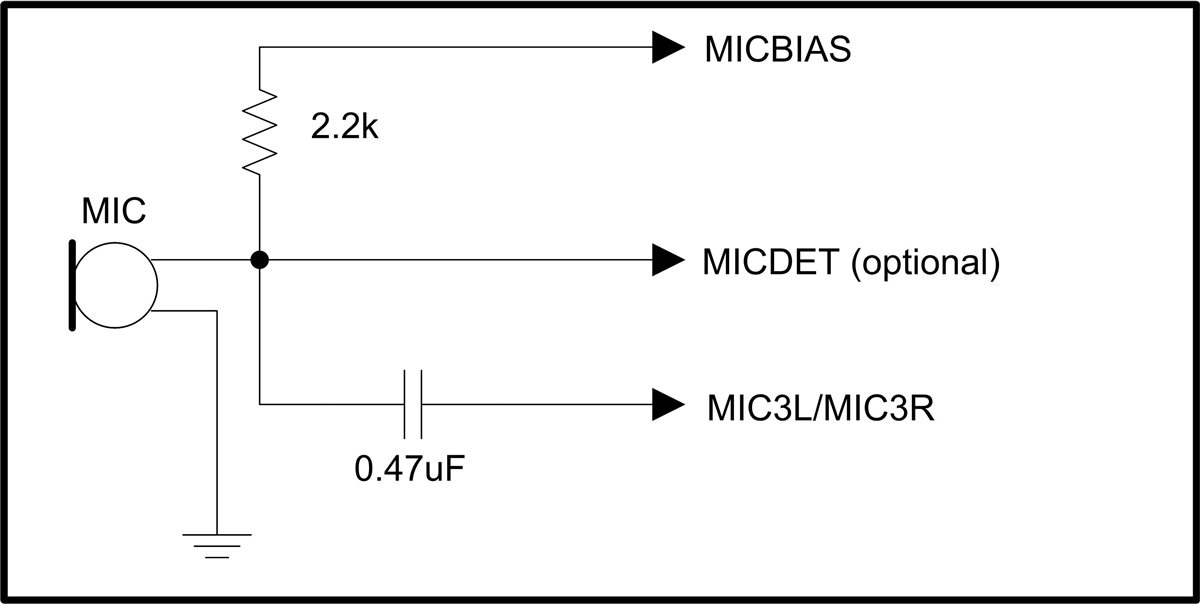Other Parts Discussed in Thread: TLV320AIC34, TLV320AIC3204, TLV320AIC3254, TLV320AIC3254EVM-K
Hello,
We've recently developed a product using AIC34 Codec.
The main issue we faced during product Bring Up stages was the lack of loopback on board.
We are now designing the next product, and for that, we would like to have a similar capability Codec, but with loopback included.
Can anyone from the respected forum recommend on such device?
Thanks!