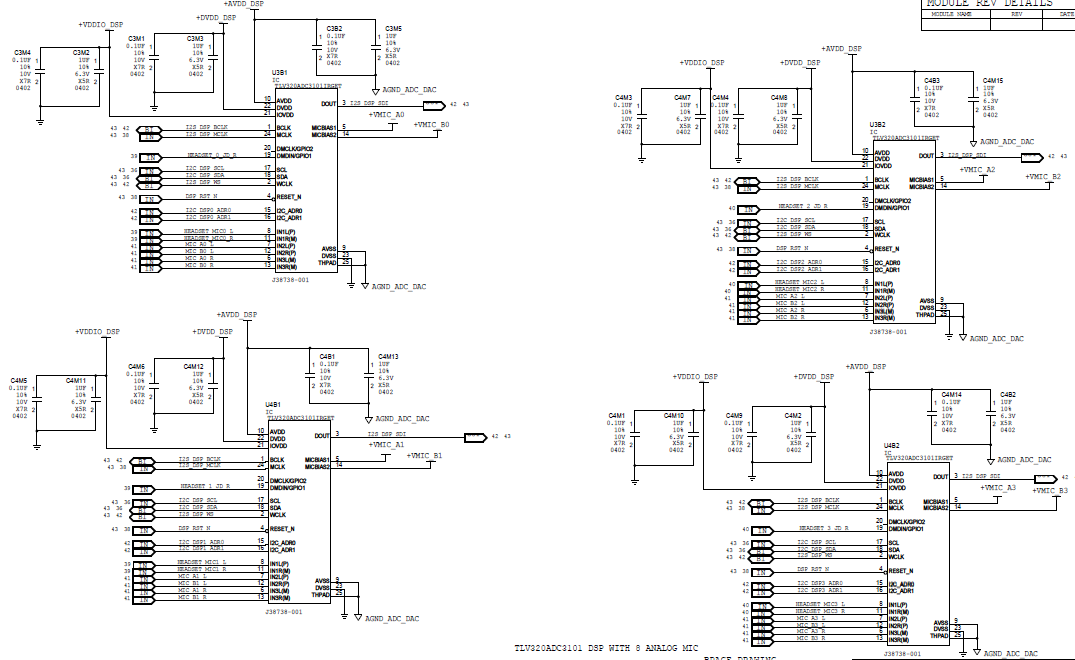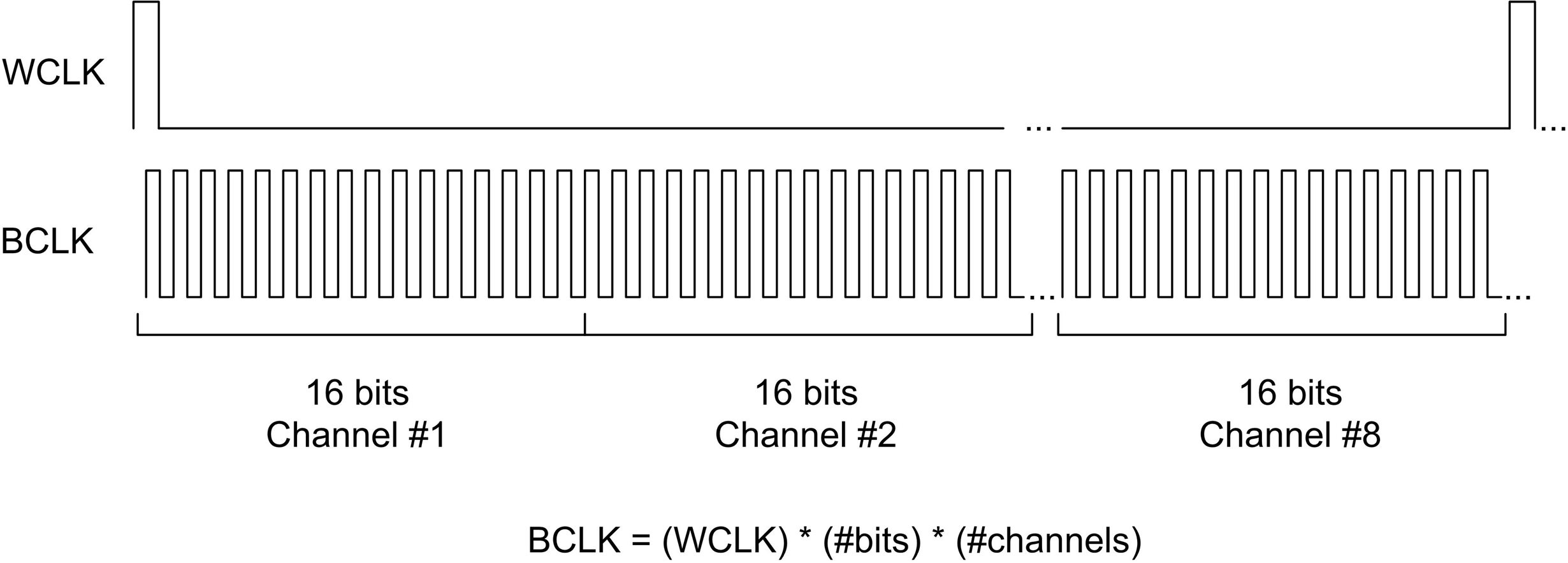Giving you the background and current status
- We are able to enumerate the ADCs.
- I2C accesses are fine.
- I2S accesses are fine.
- Issue – We are seeing the AMIC output moving but we are not able to properly get it through ADC.
- So I need your help to get to know the right setting that we need to have.
- What are the setting that we need to follow for this MIC?
- Now we have a maximum gain settings of 40db + 20db.
Thanks,
Supritha