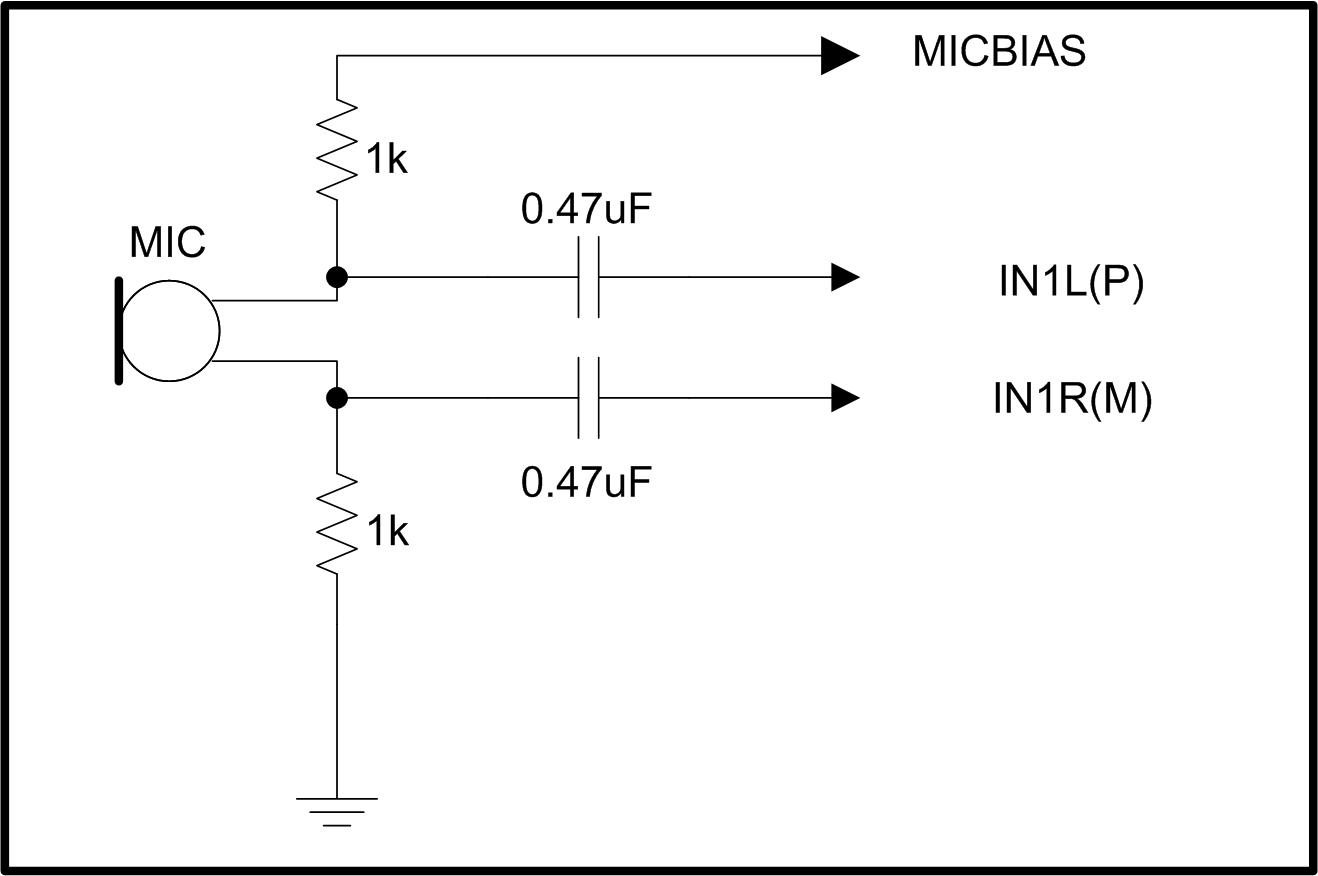Other Parts Discussed in Thread: TLV320AIC3254,
Hello,
I was wondering if there is any form of buffer for the TLV320ADC3101? I was hoping to buffer the values in the TLV and send the values in packets of size, say, 32 samples at a time. Is this possible, or is I2S data only available through streaming?
Also, how do I configure the clock settings that I want in PurePath Studios? I found that the initialization values in the header file that was generated from the GDE were associated with a sampling frequency of 44khz and I was hoping to have a sampling frequency of 8khz. I did try changing the values but was unable to read values from the I2S. I am not sure if this is because I am unsure of the settings of the I2S Tx or because of the settings of the I2S Rx.
Once the ADCs are enabled, is I2S set up for use? Also, is it possible to use only one ADC and stream only one ADC (e.g. only left ADC)? Would the values still be on one direction of the word select?
Any help would be great.
Thanks.