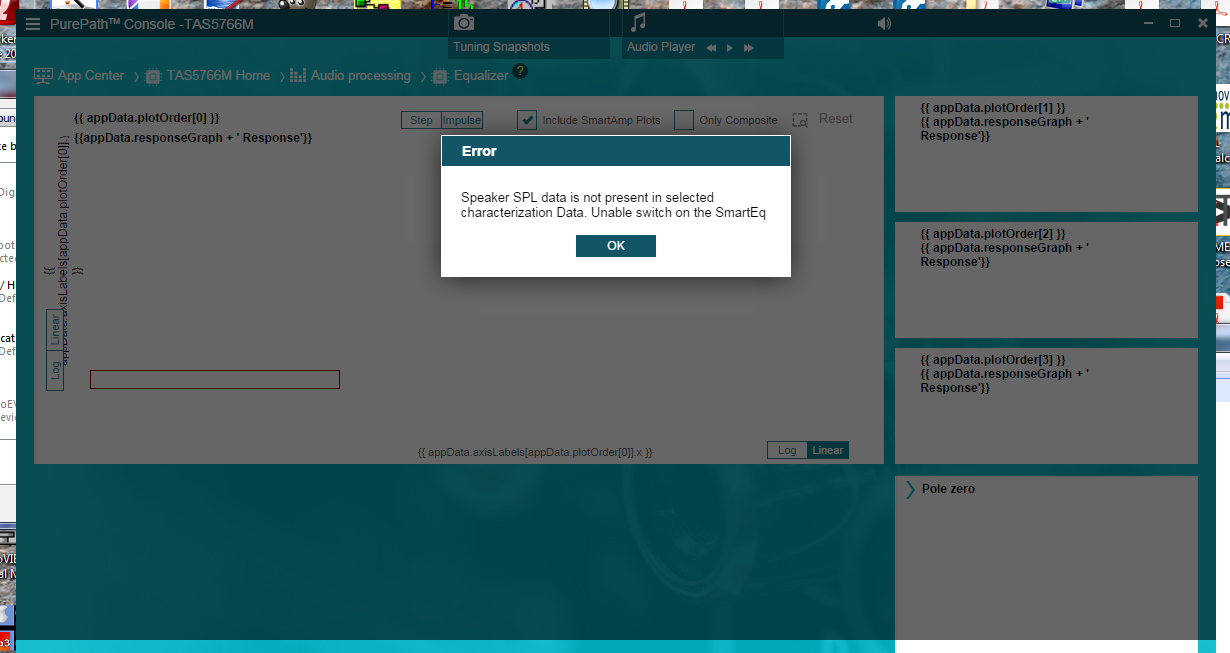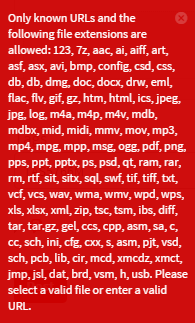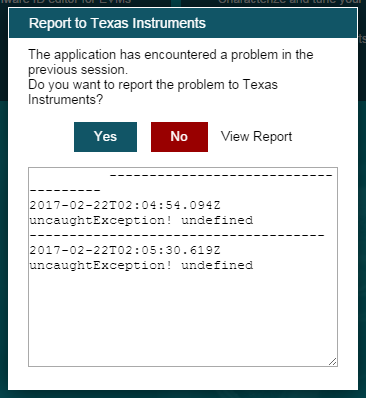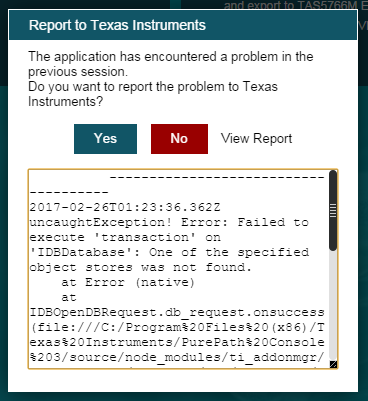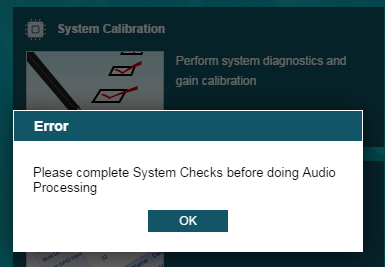I've been working with the TAS5766M for several months. I've gone through the process of characterizing and tuning our speaker many times now, including all of the electroacoustic measurements, Smart Amp parameter design, and EQ design. Without any change to my process or the software, my setup suddenly isn't working. Here are the specifics.
1.) I start PPC3 and initiate the "Learning Board" app to begin using the PP-SALB-EVM board. I connect the board physically and in software by pushing the "connect" button.
2.) I run through the standard battery of tests using the "Characterization" command. The workflow is guided from that point and completes successfully.
3.) In the process of designing the filters, I normally load several reference audio tracks I'm very familiar with and listen to them to assess my progress and fine tune the design. I can no longer do that. When I attempt to point the browser dialog of the built-in audio player to an MP3 file, it simply doesn't appear in the queue like it used to no matter how many times I attempt it. I've no idea why.
4.) After finishing work in the Characterization app, I save my measurements and settings to a .ppc3 file, exit the app, and start the TAS5766M app. From there, I go into the "Tuning and Audio Processing" part of the app, click the "import" button in the upper right, and load the .ppc3 file I just saved with the characterization app. I can see that my file actually loads because there are settings and values visible that clearly came from the previous steps. This seems to preclude any file corruption of such severity that the file won't load at all, though I suppose it could still be corrupt in other ways.
5.) After loading my .ppc3 file, things fall apart in two ways. First, if I attempt to go into the equalizer portion of the app, I can't. Instead, I see this, and the app essentially hangs (can't clear the dialog box, can't do anything else, have to forcefully kill the entire program):
Second, if I attempt to dump all of my register settings into a .h file using the "End System Integration" part of the app, it fails in the sense that it does nothing. If I try to output the settings to a file, no file is created. If I try to dump them to an output window, nothing whatsoever appears in the window.
I'm mystified by these issues and am under a lot of pressure to have the PPC3 software work - has anyone run into issues this and resolved them? I've tried all of this on two computers with identical results, so seems unlikely that the cause is a corrupt PPC3 installation or something like that. Both computers formerly worked just fine.
Thanks,
Josh