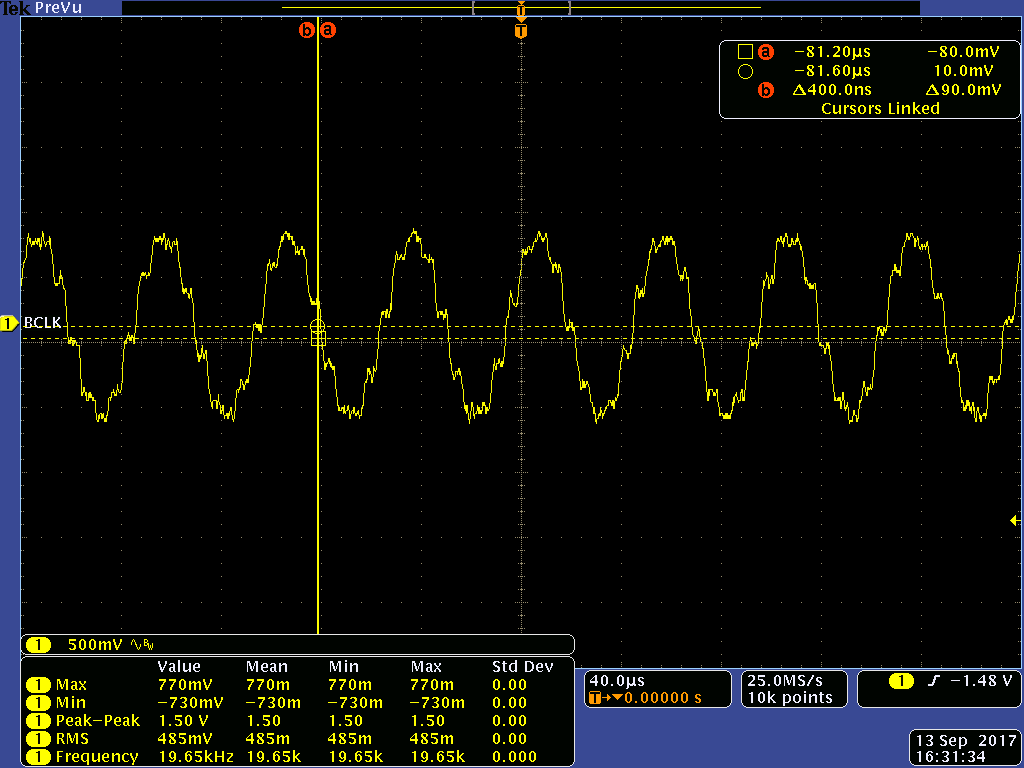Hello,
Customer is evaluating TLV320DAC3100-Q1 and they are seeing weird HP output waveform.
I2S input is 16-bit, Fs = 44.1kHz, MCLK = 11.2896MHz and register setting follows I2C script below. Can anyone help on this?
# (a) Program PLL clock dividers P, J, D, R (if PLL is used)
#
# PLL_clkin = MCLK,codec_clkin = PLL_CLK
w 30 04 03
# J = 8
w 30 06 08
# D = 0000, D(13:8) = 0, D(7:0) = 0
w 30 07 00 00
#
# (b) Power up PLL (if PLL is used)
# PLL Power up, P = 1, R = 1
w 30 05 91
#
# (c) Program and power up NDAC
#
# NDAC is powered up and set to 8
w 30 0B 88
#
# (d) Program and power up MDAC
#
# MDAC is powered up and set to 2
w 30 0C 82
#
# (e) Program OSR value
#
# DOSR = 128, DOSR(9:8) = 0, DOSR(7:0) = 128
w 30 0D 00 80
#
# (f) Program I2S word length if required (16, 20, 24, 32 bits)
# and master mode (BCLK and WCLK are outputs)
#
# mode is i2s, wordlength is 16, slave mode
w 30 1B 00
# (g) Program the processing block to be used
#
# Select Processing Block PRB_P11
w 30 3C 0B
w 30 00 08
w 30 01 04
w 30 00 00
#
# (h) Miscellaneous page 0 controls
#
# DAC => volume control thru pin disable
w 30 74 00