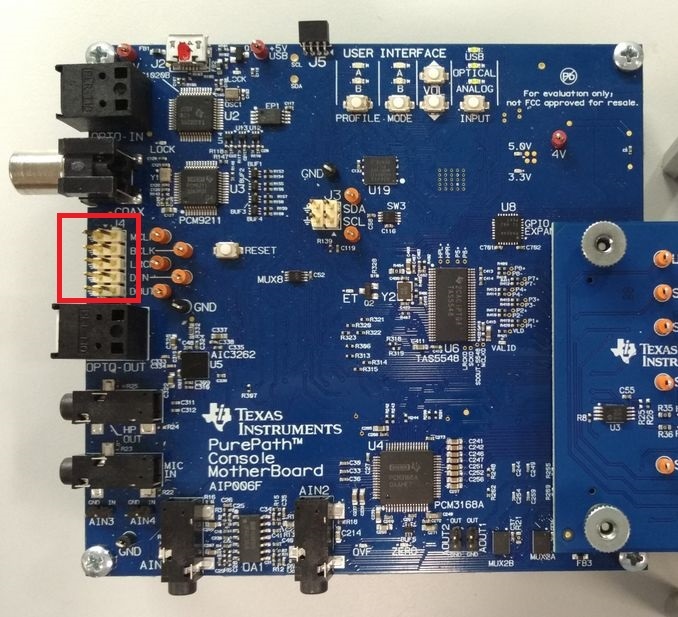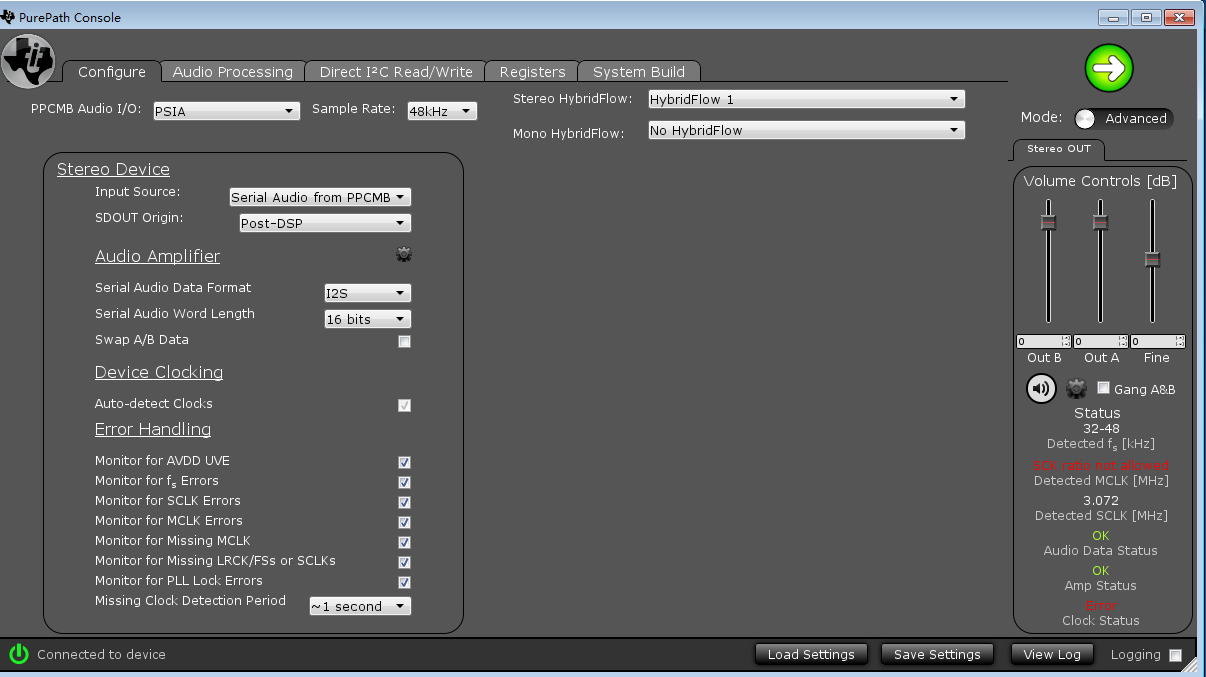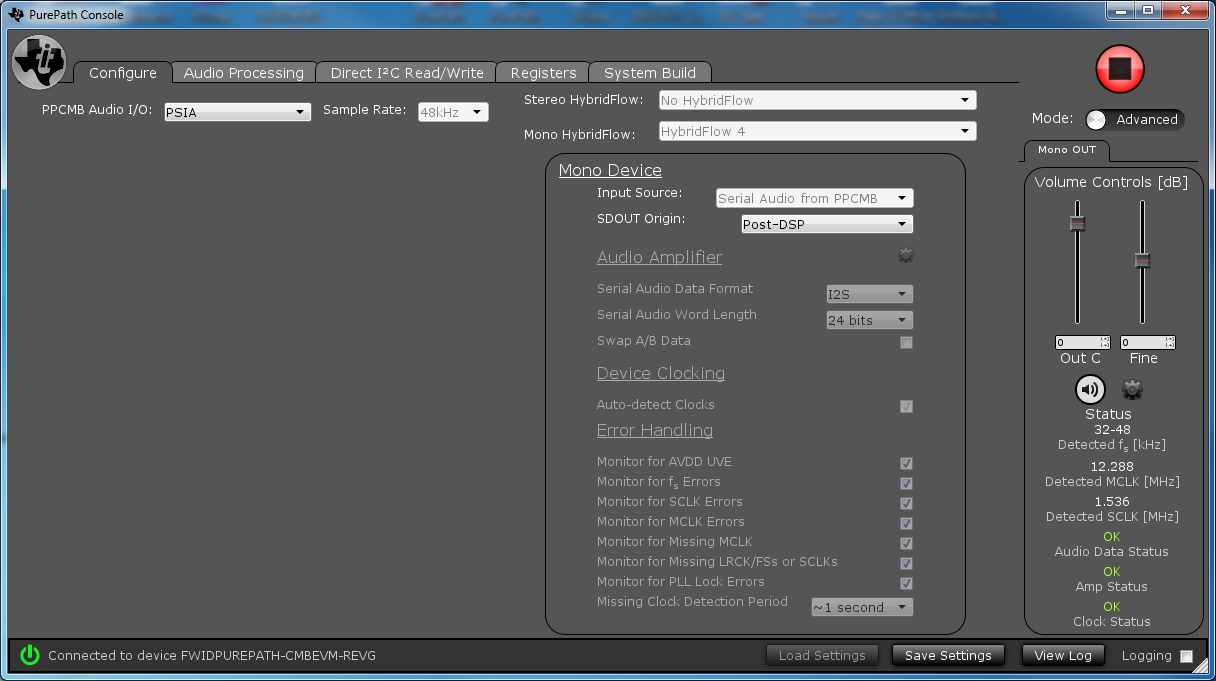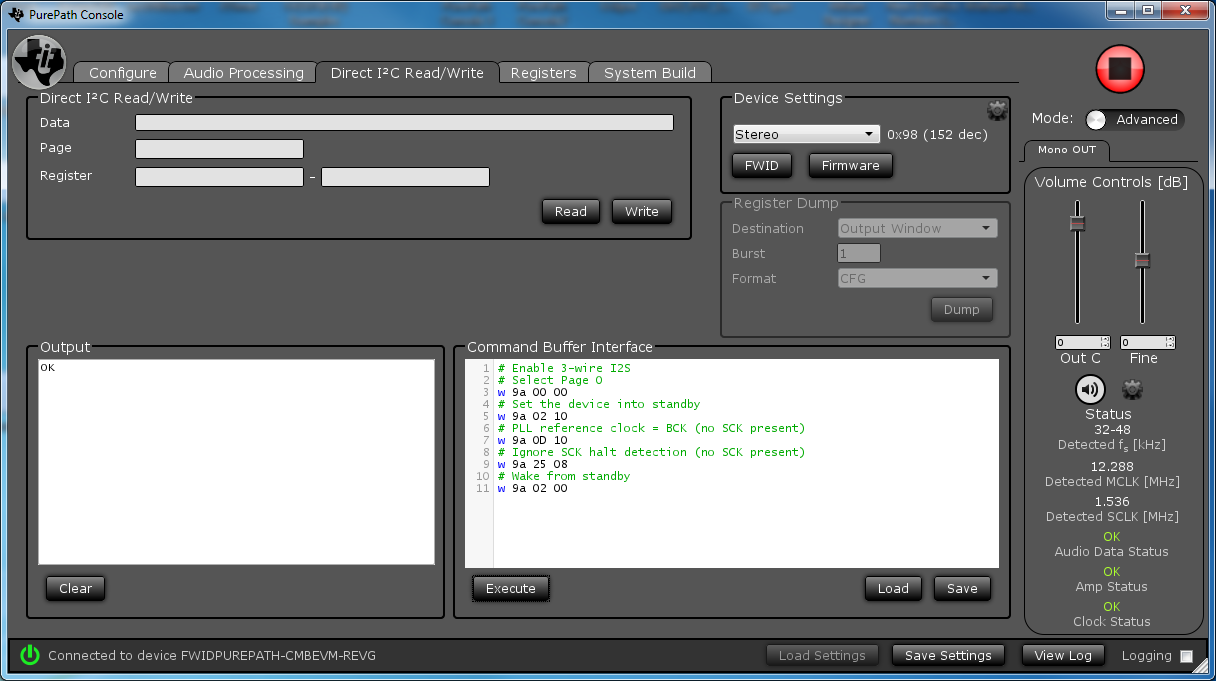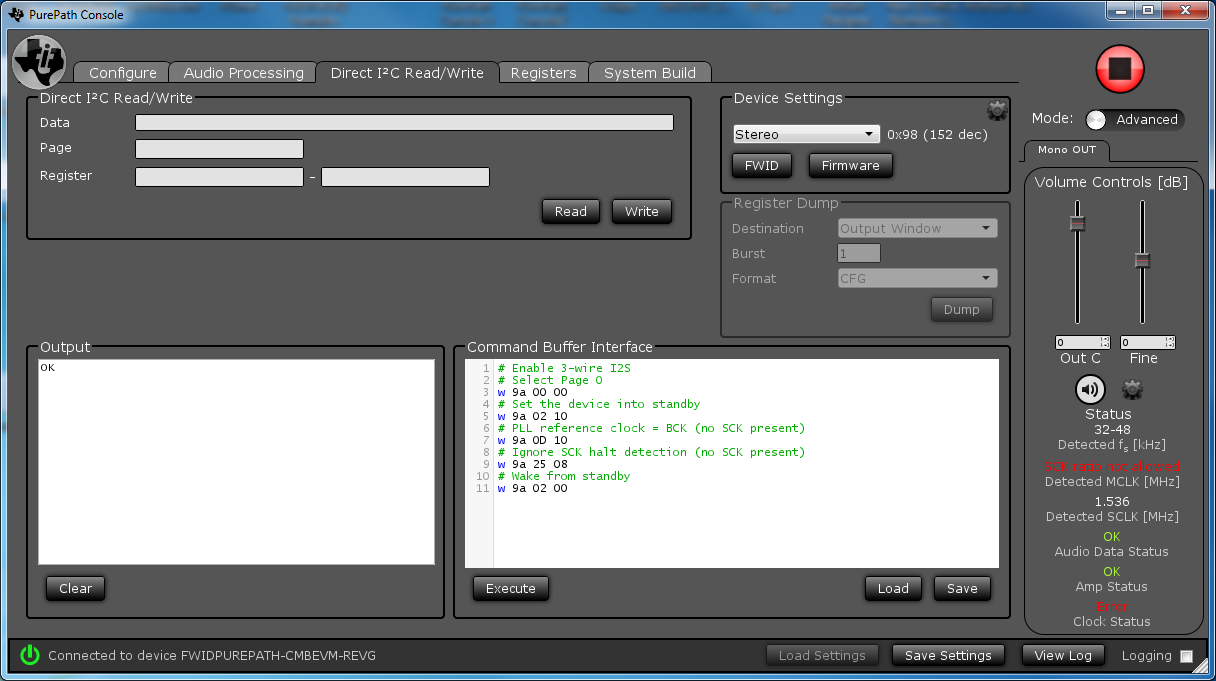Hello:
now our TAS5756M configuration is 3 wire (no MCLK) ,the formats==16bit. the 0x2B register default value is 0x01.
when we open the PPC2, dump the default .h file without any change, then push my device .we can hear the sound
when we add the hybirdflow in the PPC2 and running ,again stop . we found the 0x2B register become 0x1F. then push the new .h file to my device . we can not hear the sound
why ?