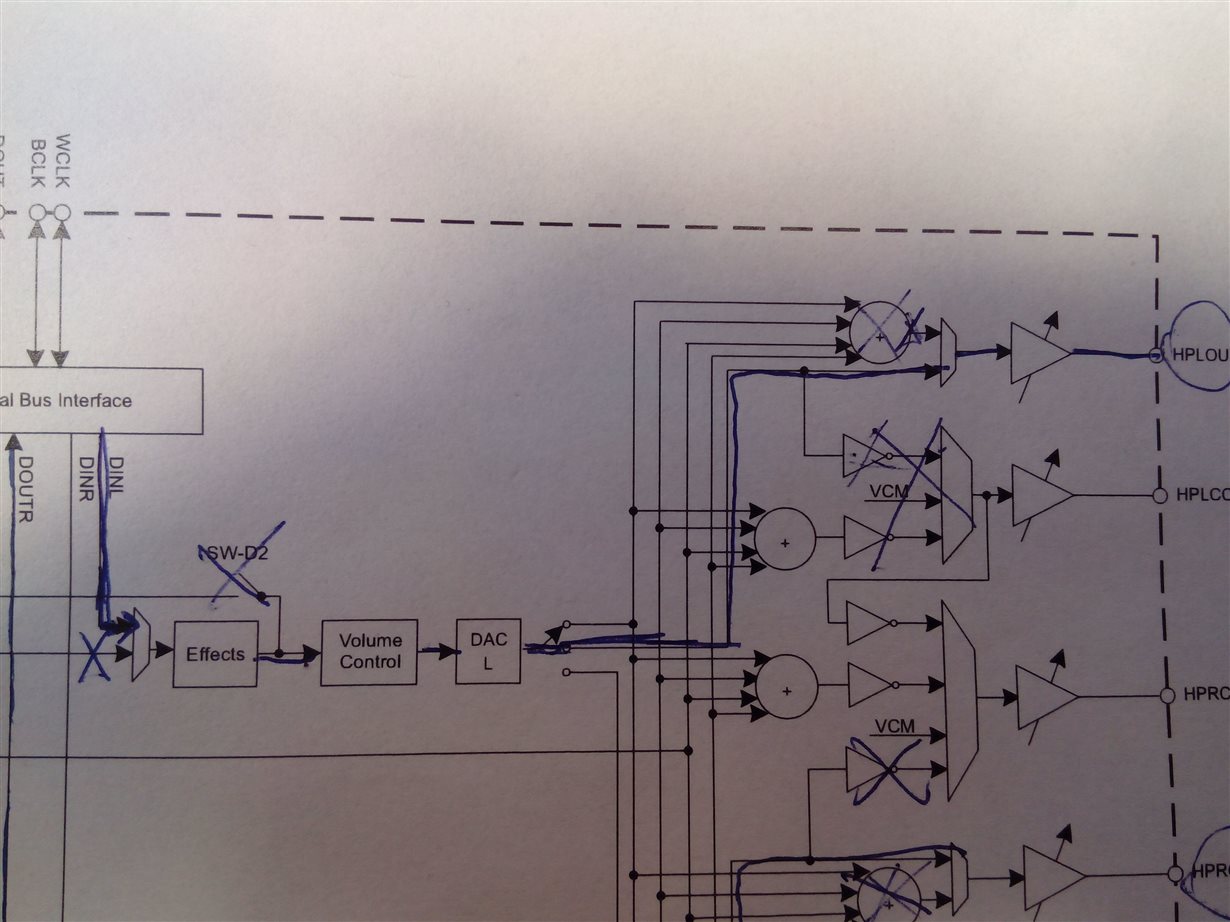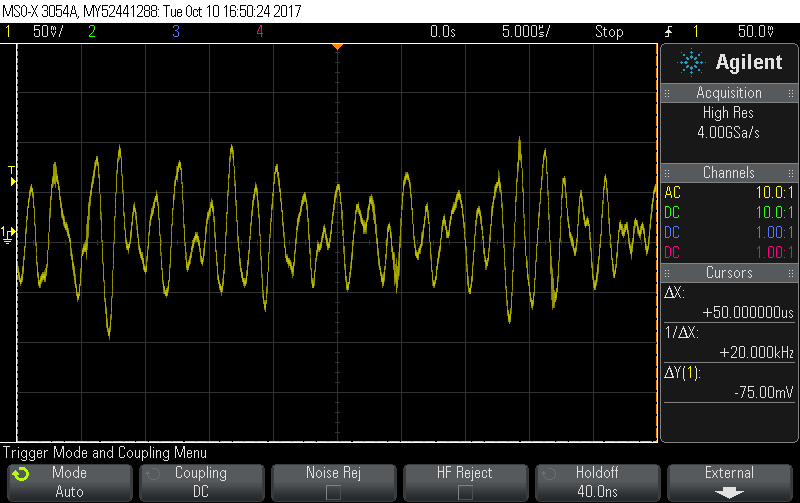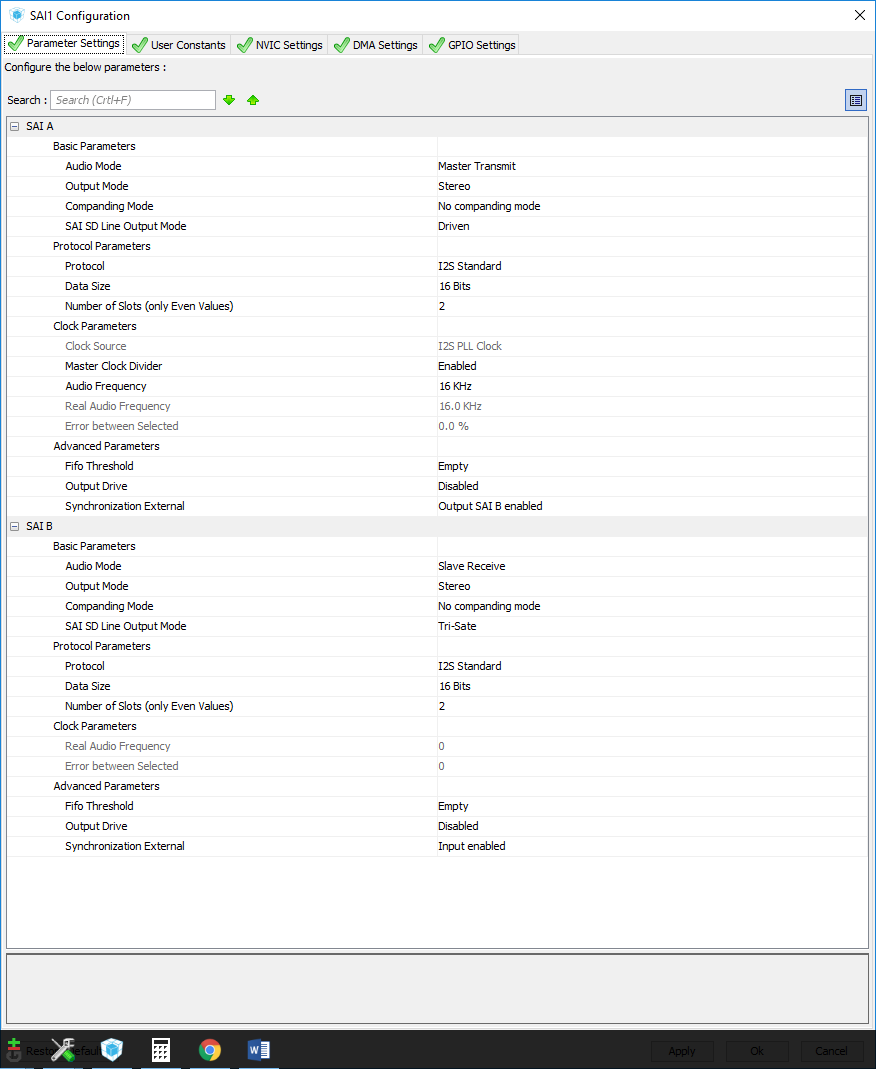Hi Support,
my customer is facing an issue on noise on Audio Codec.
Basically they can see some increased noise on CODEC output even in case that they feed the CODEC by zero signal level via SAI.
This is happening on their board but also on TLV320AIC3104EVM.
More in details, they have this setup on codec: (code for setup of registers in aic310x develop board)
w 30 07 0A
w 30 2B 04
w 30 29 A2
w 30 25 E0
w 30 26 10
w 30 40 00
w 30 2F 00
w 30 41 0D
w 30 33 0D
Basically from SAI its go in volume control > Dac > and strait to HP out (mux of output channels is bypassed)
When tested same setup on develop board we have get nearly same output of noise.
Channel 1 our prototype
Channel 2 tlv320aic3104vm development board
1 When registers are setup codec is nearly without noise: scope_22
2 After something is played (but nothing is playing – sending 0 by SAI), there is big level of noise: scope_23, 24, 25
3 When output is muted (HP out and DAC powered down) output noise is some but not big. In scope_27 prototype has muted output.
I attach scopes.
Can you help me identifying the root of this issue?
Thanks and regards,
Alberto