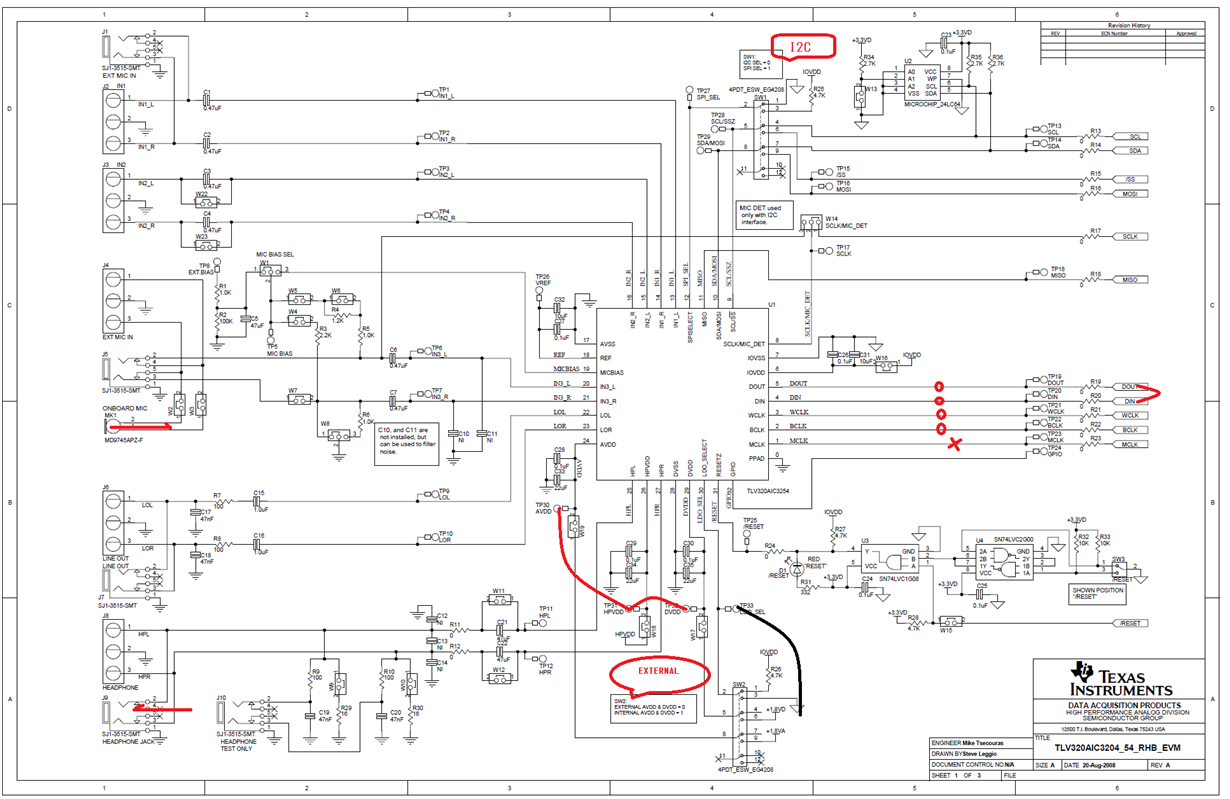Tool/software: Code Composer Studio
In TLV320ADC3101EVM-K: I don't know how to set the paramete by AIC3204 SC
the sound input from the microphone can be heard in the speaker.
In order to simplify the circuit, I modified the EVM board like the circuit diagram.
1.use only one voltage level of 3.3V
2.use BCLK and PLL not MCLK
I changed the AIC3254-Recording_Playback.cfg to recording_playback33v.cfg I attached and it work well.
But when I cut off the DIN and WCLK and changed my own inptut circut (it worked well when use SW2 = 1 and the AVDD ,DVDD and HPDD are not be shorted),
the speaker producted a lot of noise.
How to remove these noise?
best regards
Zou Xiaohong