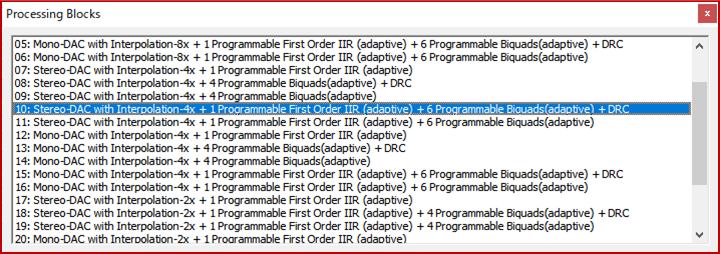Other Parts Discussed in Thread: TLV320DAC3100,
Hi
I'm referring the following thread.
The attached software in that thread seems to be latest than the file we can download from device web page.
Should we use CCDAC310x.zip for evaluation of TLV320DAC3101EVM?
If yes, I tell our customer to use it.
And I have question for this latest GUI.
I could not find tab or window to change processing block.
We want to select and evaluate processing block, PRB_10 PRB_P10, PRB_P25 and so on.
How to change processing block in latest GUI?
BestRegards