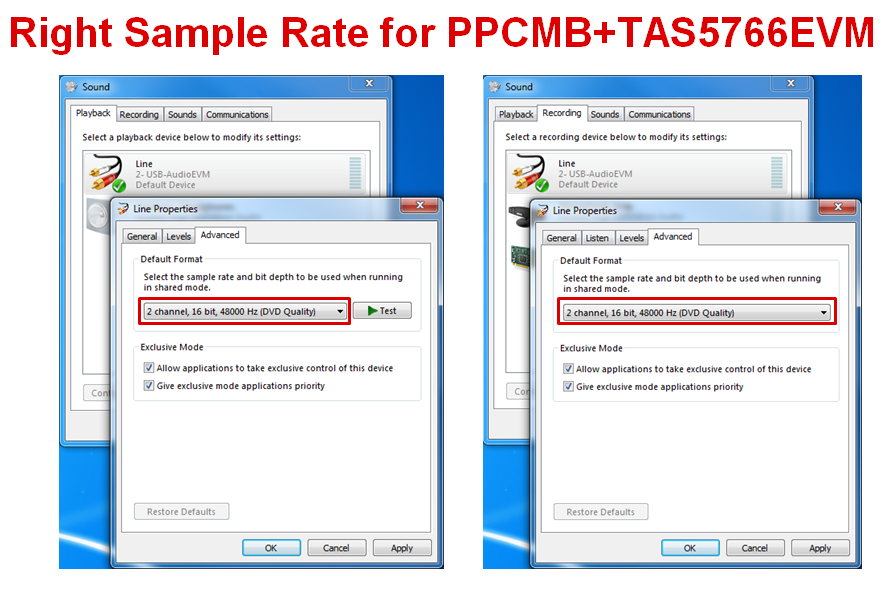Other Parts Discussed in Thread: TAS5766MDCAEVM
I am having trouble getting past the hardware checks in order to perform speaker characterization using the PP-SALB-EVM. The three failures i get are "incorrect default sample frequency", "unable to record audio", and "unable to play back audio"
I have tried to follow the instructions to adjust the default sample rate but when i go to the audio properties, there is no advanced tab available to me. I am using a windows 10 PC not Windows 7 if that makes a difference.
one thing i noticed when reading thru the user guide SLOU363A, is that it says when the board is attached the audio driver is designated as "USB-miniEVM", however on my PC when i plug in the board on usb i see it is designated as "USB-AudioEVM". I had also previously used the purepath studio 3 with a different board which makes me think maybe i need a different driver and the USB-AudioEVM is the driver for the previous eval board i tested with?
If i continue on even with the failures and go to the system gain calibration, the tone works, i can hear it, so something is working even though it says i the previous step that it is unable to play back audio.
if i continue on yet again, to the Runing IV measurement i hear the noise coming from the speaker, but it says "Bad Recorded Signal"
I have the dayton audio microphone and sure pre-amp setup as well, but haven't got to the microphone calibration settings yet as described in the document "Application Report SLOU – August 2015"
Any help getting this figured out would be appreciated.
Thanks
-Blake