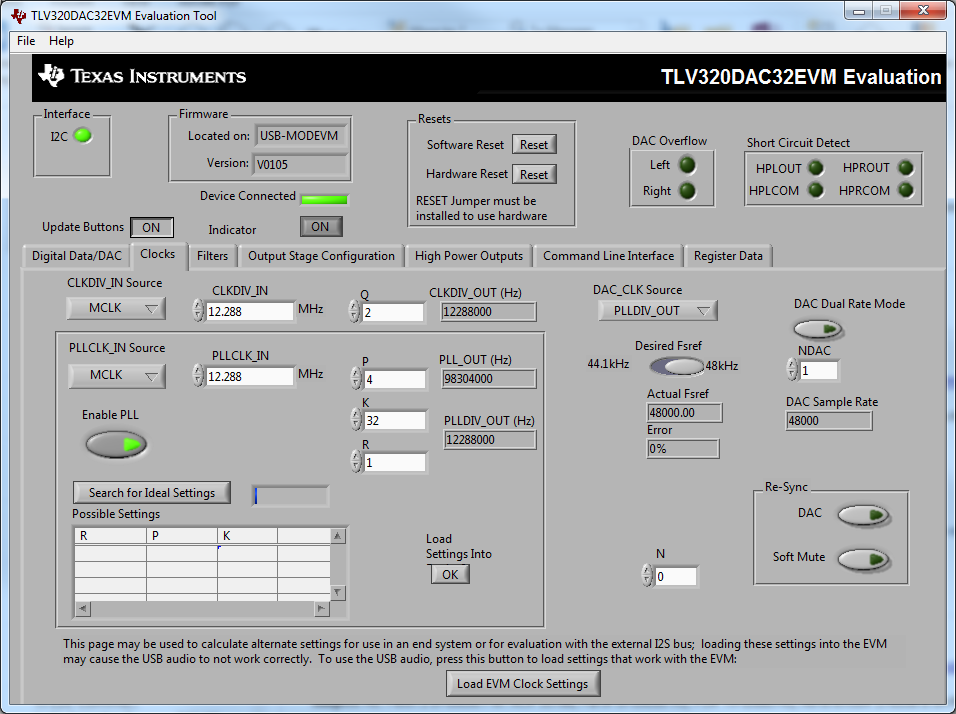Other Parts Discussed in Thread: CC8520,
I have a CC8520 receiving wireless audio and sourcing I2S to a TLV320DAC32. CC8520 is the I2S master.
I have a substantial amount of hiss in my TLV320DAC32 output. Speech is intelligible but the hiss makes it not easy to hear.
I took a screenshot of the I2S bus with some putty over the digital microphone. This I2S waveform looks pretty quiet to me yet I hear the hiss.
#################################
###### I2S Input ######
###### Left Differential ######
#################################
## Device address: 0011000
## 00110000 = 0x30
w 30 00 00 # Go to page 0
w 30 01 80 # SW reset
w 30 07 2A # Fsref = 48kHz, Left data->LDAC, Right data->RDAC, Dual Rate Mode
w 30 0E C0 # AC-coupled driver, stereo fully-diff output
w 30 25 80 # LDAC power up, RDAC power down, HPLCOM diff of HPLOUT
w 30 2B 0C # LDAC unmute, gain = -6dB
w 30 2C 80 # RDAC mute, gain = 0dB
w 30 2F 80 # LDAC routed to HPLOUT
w 30 33 0D # HPLOUT unmute, fully powered up, 0dB
w 30 3A 0D # HPLCOM unmute, fully powered up, 0dB
w 30 40 00 # RDAC not routed to HPROUT
w 30 41 04 # HPROUT mute, not fully powered up, 0dB
w 30 48 04 # HPRCOM mute, not fully powered up, 0dB
w 30 65 01 # DAC_CLKIN = CLKDIV_OUT (not using PLL)
w 30 09 00 # FIXES I2S, DON'T UNDERSTAND
So I think the problem is one of these 3 things
1. Real analog noise on the microphone CC8520 source
2. Real analog noise on the receiver CC8520 sink
3. An artifact of incorrect DAC32 configuration
I feel like #3 is the most likely because I’ve tested source and sink together as a system feeding the LINER input of the DAC and that whole system is free of noise. And I’m not sure I understand how to configure I2S.
Thanks,
Arthur