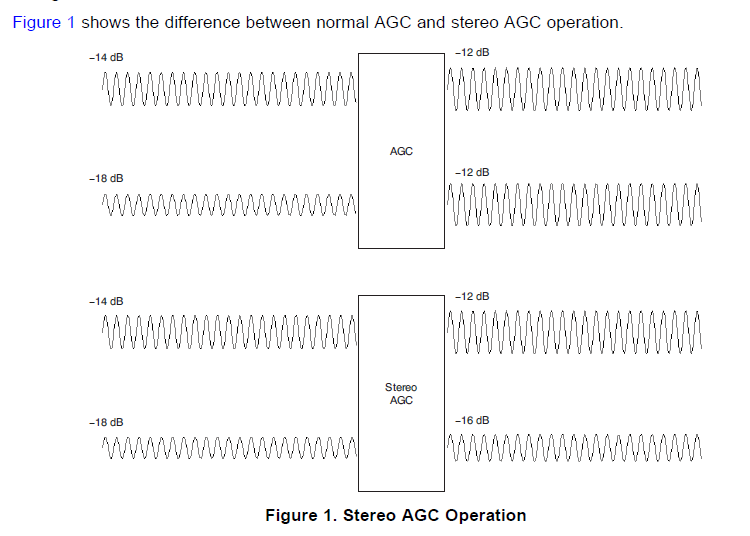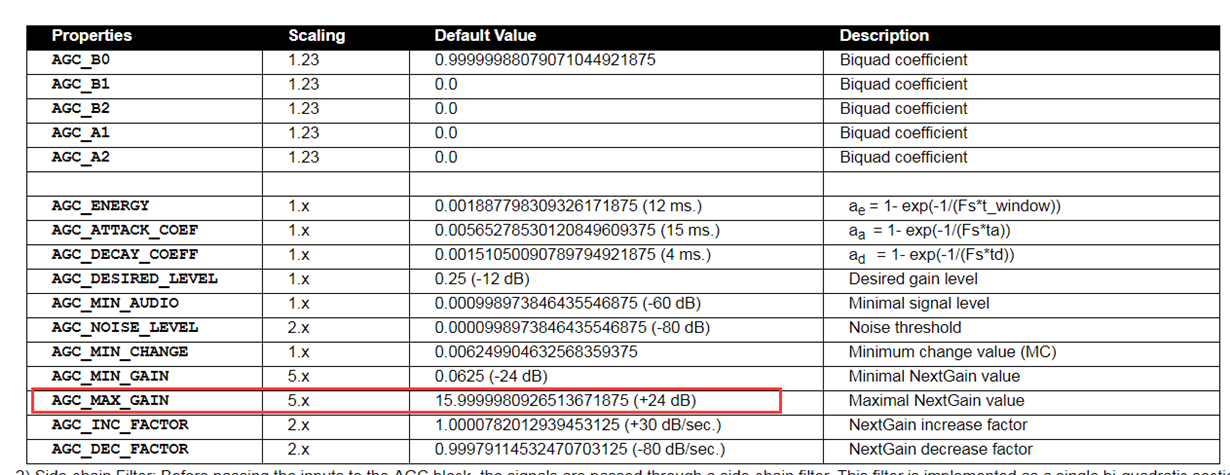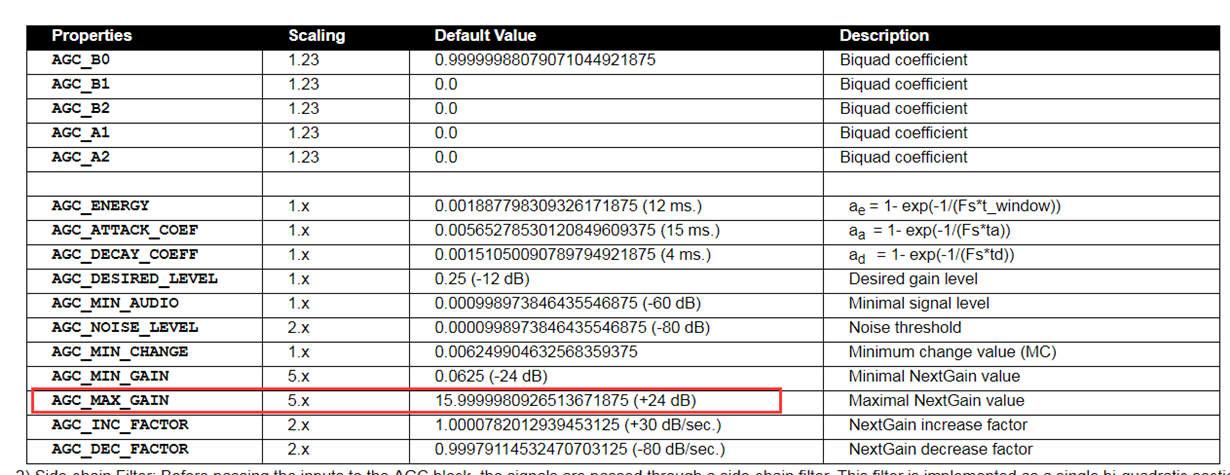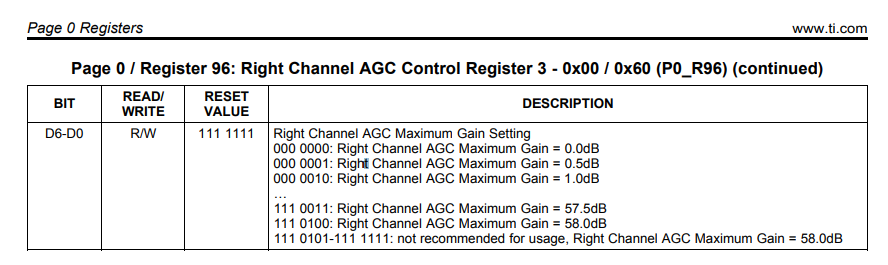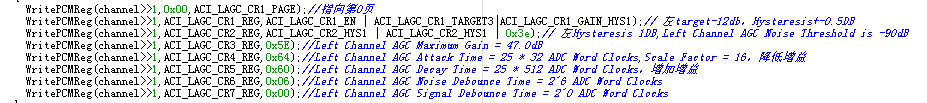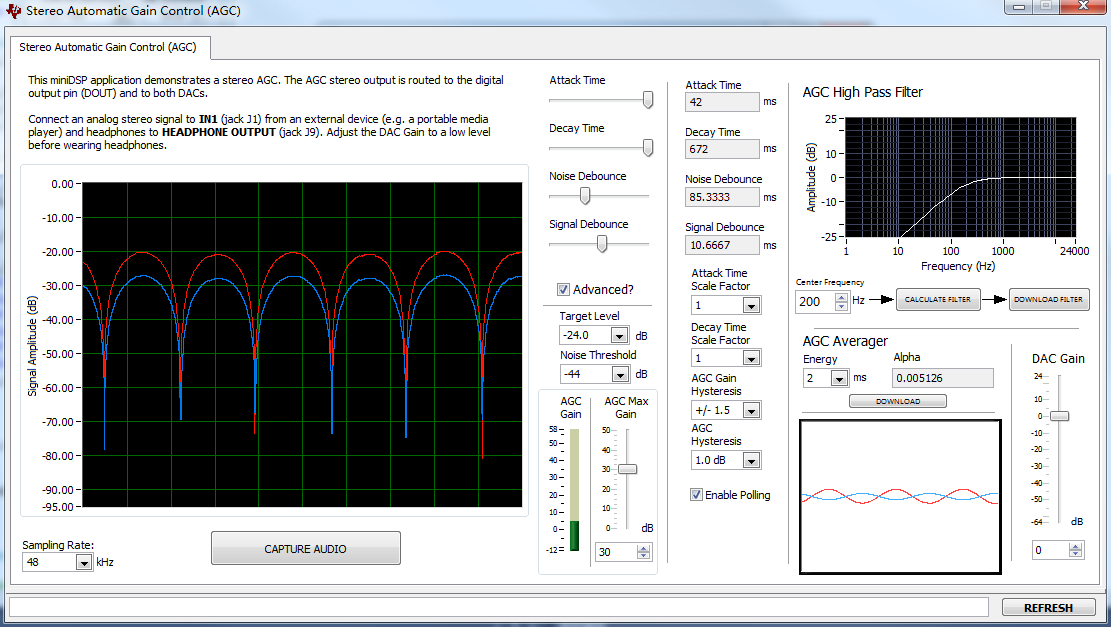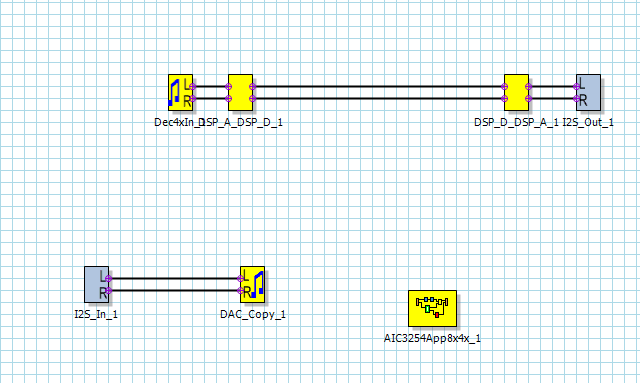The document <Stereo AGC Functionality for the TLV320AIC3254> slaa474 says AIC3254 has the Stereo AGC and I can understand the Figure 1 in Page 2.
I have some problems below.
1. How to enable Stereo AGC function? Do I need to set something in GDE or any register ?
2. Why the parameters in AGC in GDE are different fromhe register settings in TLV320AIC3254 Application Reference Guide? Is there any difference between them?
The AGC_MAX_GAIN in GDE can only be set within the accepted range -16.0 to 15.9999980926513671875 (+-24dB)
The register in Application Reference Guide can be set from 0dB to 58.0dB.