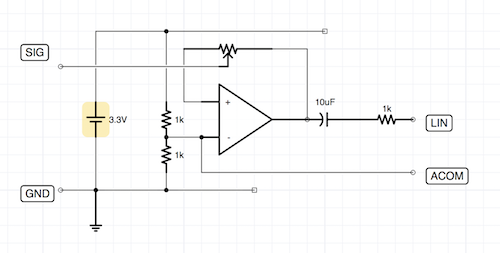I am using the PCM2902C in an application where I am digitising am single analogue audio signal, using the left channel analogue input only.
The AC voltage range (signal) on the analogue left channel input is in the range -1V to plus 1V
When I record the signal from the CODEC with Audacity, the maximum volume appears to be only half the full range.
When I record the same signal through my PC sound card the volume is more than double.
Note: This also seems to be the case when I test with the evaluation module.
Is there anything I can do the record the full dynamic range?