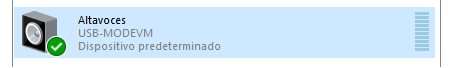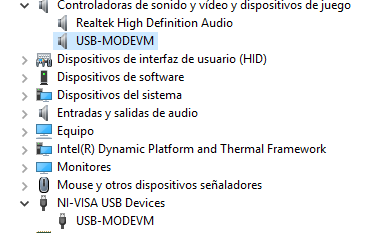Other Parts Discussed in Thread: TLV320AIC3104
Hello,
I am using the TLV320AIC3104 Evaluation Module and USB Motherboard, I cannot make it work. When I connect the board to the pc using a usb cable (after installing USB-MODEVM drivers) it is recognized as a usb audio card.
When I try to play a sound using this audio card I cannot heard anything using headset or speaker.
If I try to use its configuration software TLV320AIC310xEVM-K Graphical User Interface (GUI) I always get “Connect USB” although it is connected.
All jumpers are in their factory default conditions.
I don’t kwon why I can’t heard anything. There is some way to check the TLV320AIC3104 is working correctly?
Why could these problems be happening? It seems the usb-modevm board is working correctly but TLV320AIC3104 doesn’t it.
Best regards.