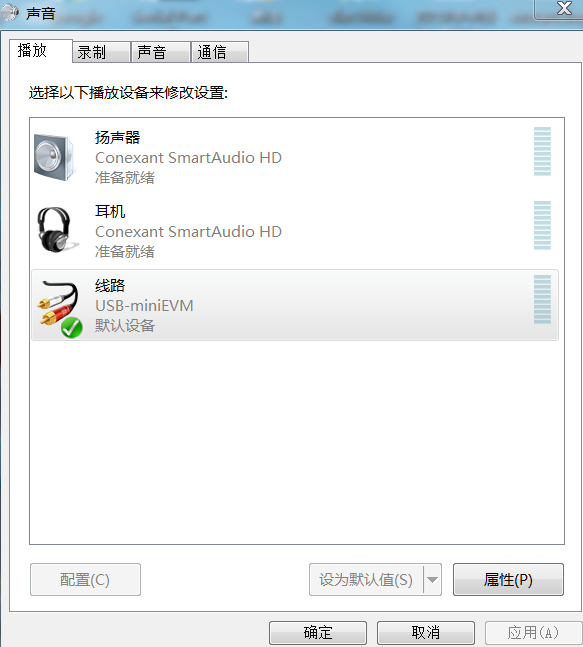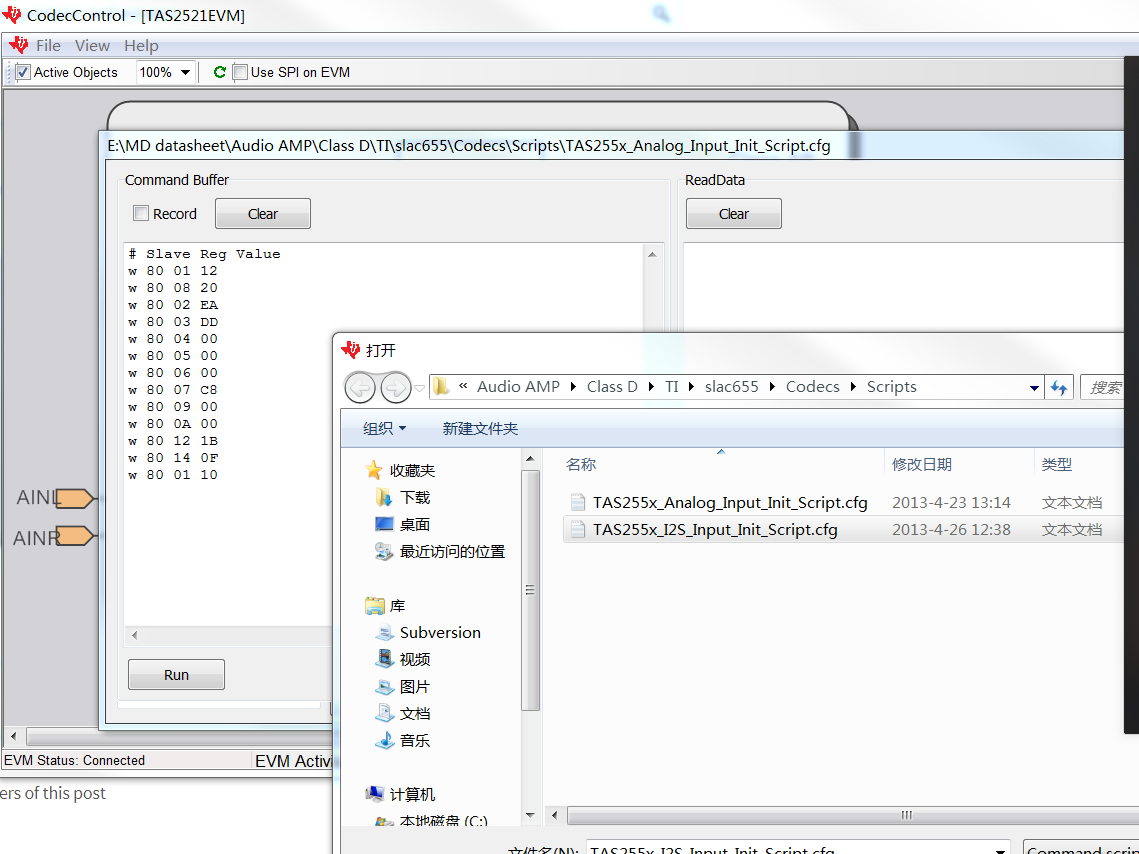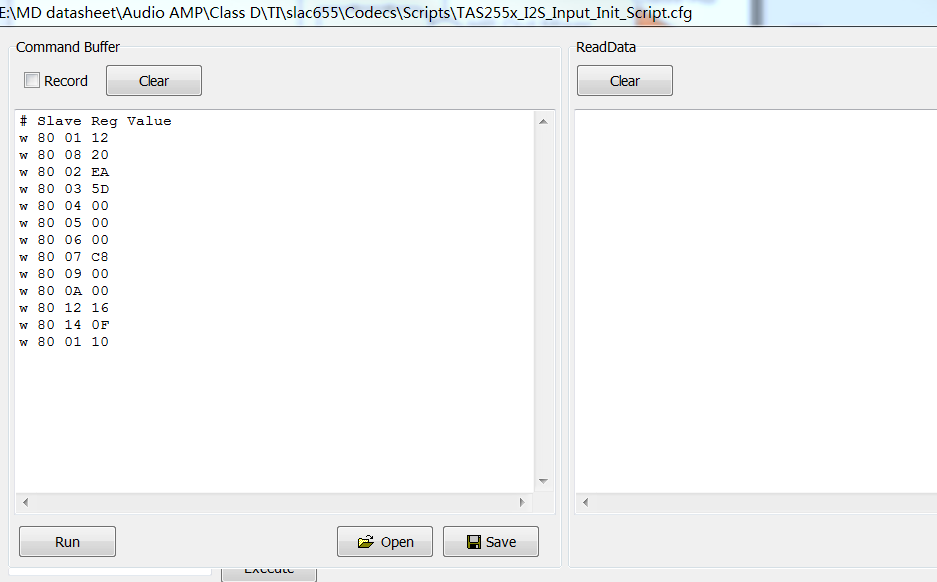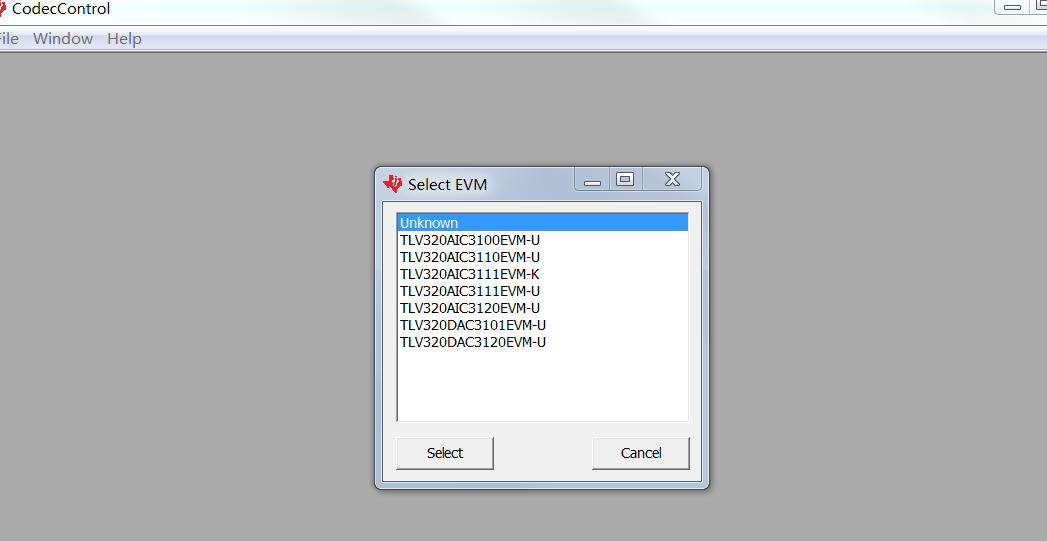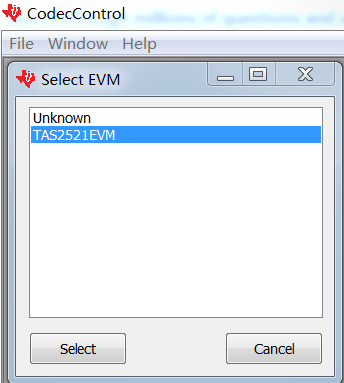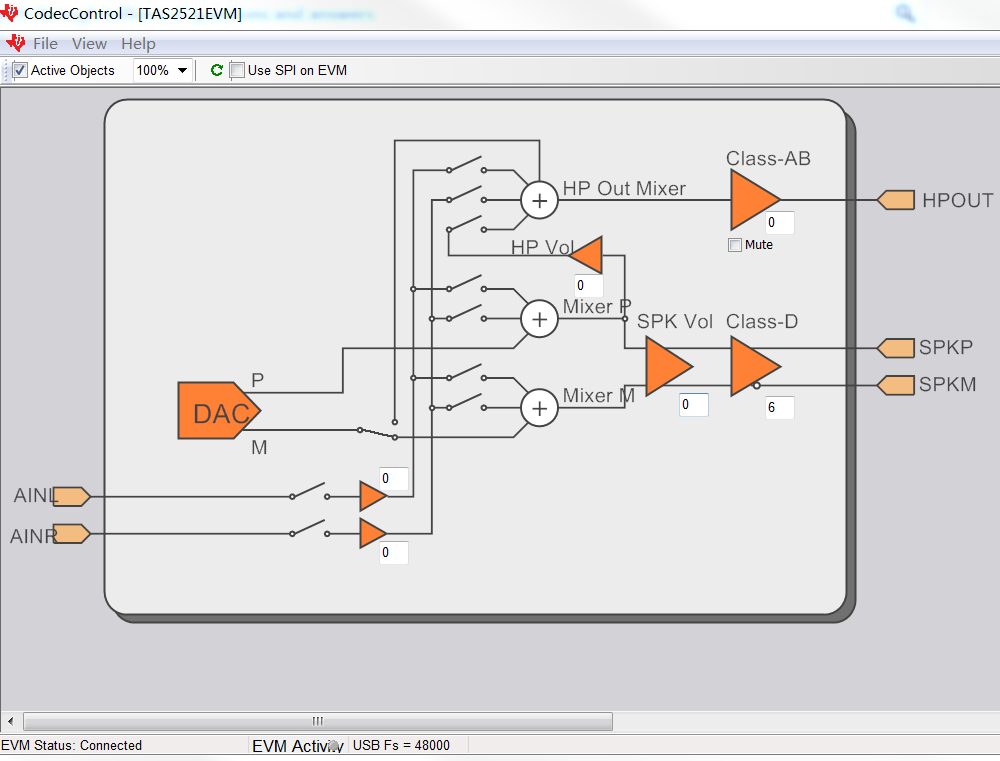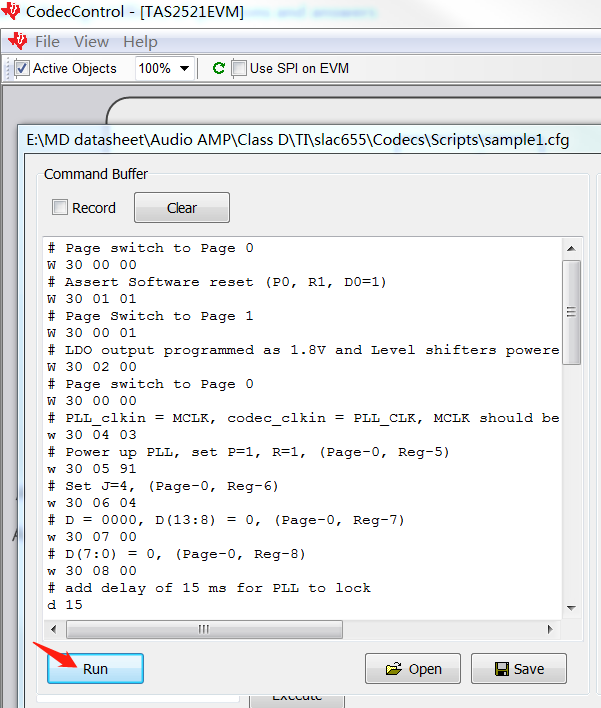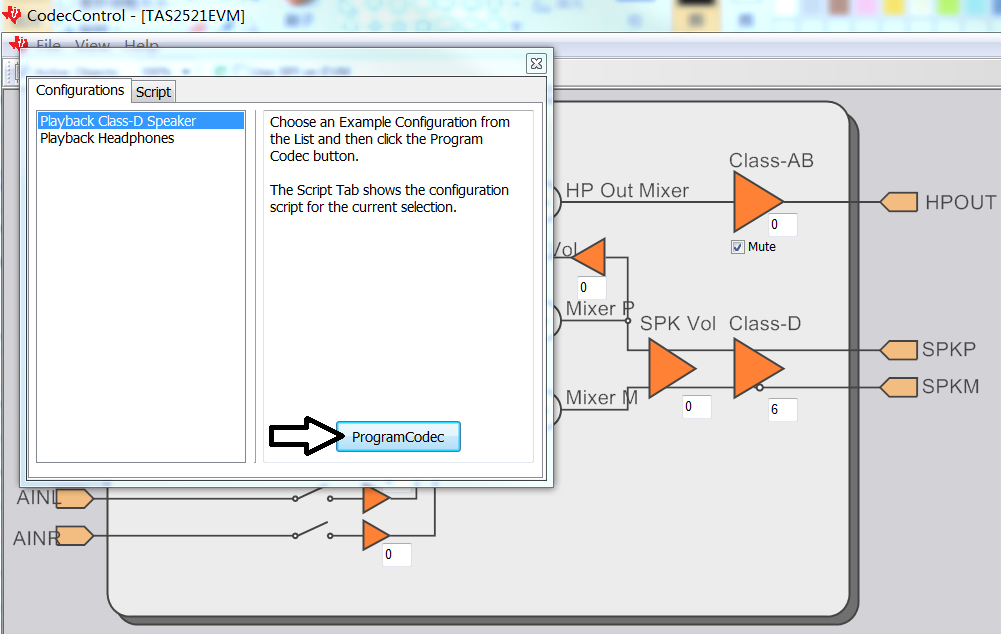Other Parts Discussed in Thread: TAS2505, , TAS2505-Q1
Hi guys,
i got the TAS2505 EVM board now. but there is not audio output from the speaker.
i can't find the slac366.exe in TI.com. just used the slac772.exe instead of it.
used the internal LDO for AVDD and DVDD in the EVM board. AVDD and DVDD seems can't connected together by jumper selection. can you confirm this.
i used the I2S mode through USB port, the +5V power supply is from USB port and play music in the PC too.
I measured the WCLK=48K/BCLLK=3.07M approximately. but no signal found in DIN. also no auido signal from the SKP/SKM too.
jumper setting:
1. removed W11/W12 jumper and connected DVDD and AVDD by the wire.
2. W1 set to LDO_SEL side.
3.W4 set to GND.
4. W7 set to GND
other jumpers keep as default.
I used the default script to configure the EVM board.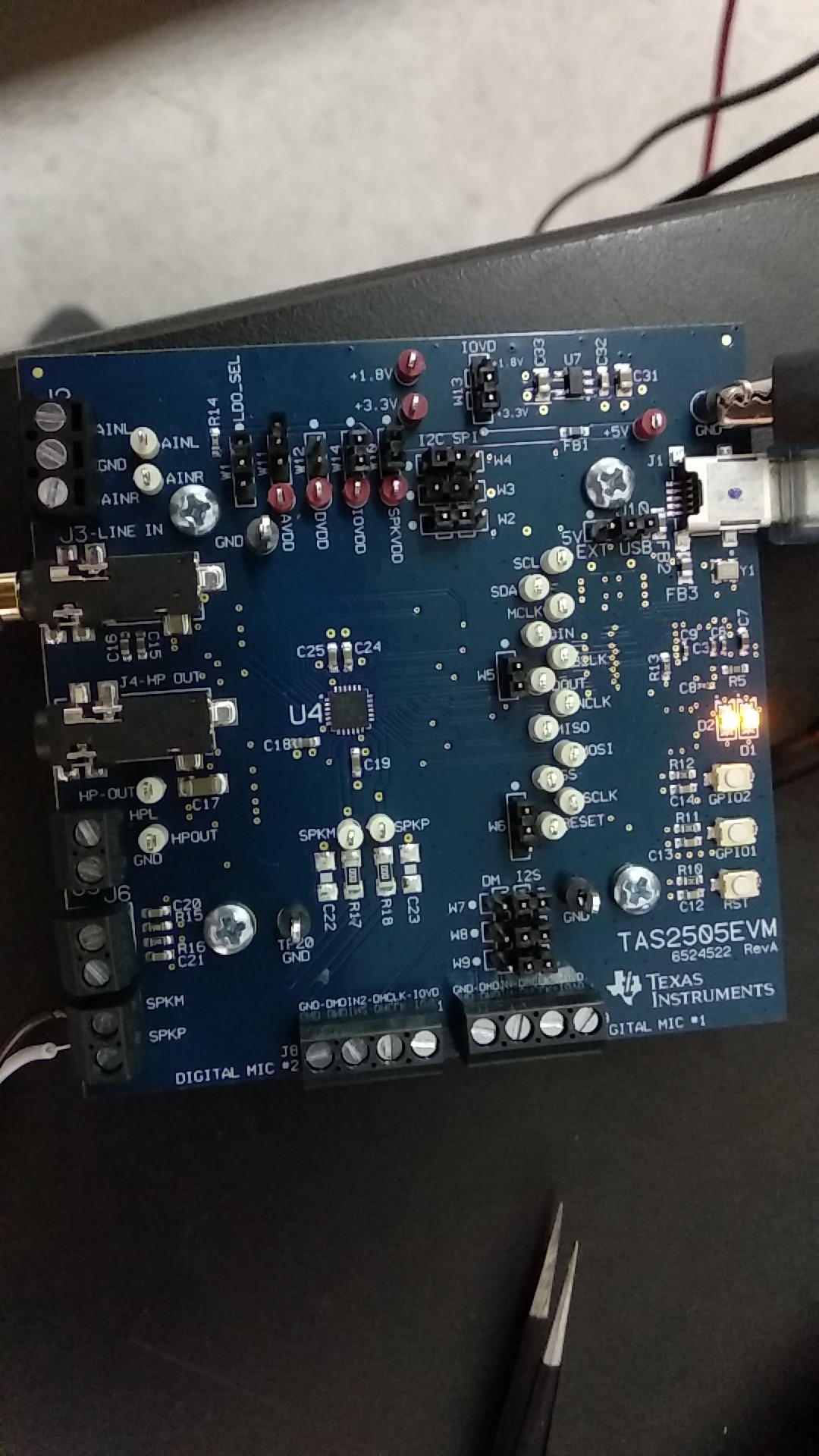
is there any setting i need to do? the evm board user guide for the jumper setting is mentioned.
thanks
Best Wishes,