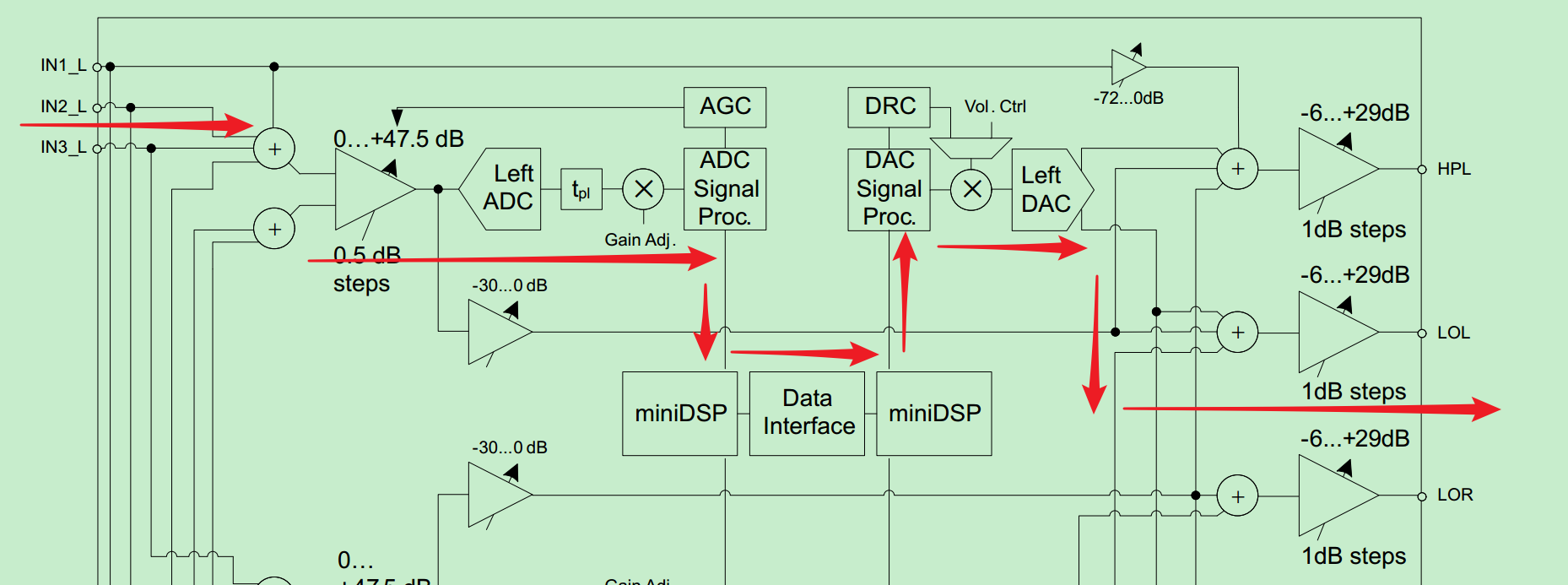Hi Team,
We are using TLV320AIC3254EVM and set to high performance playback, it can play music normally from analog input to LOL/LOR.
But when we switch to tuning, such as adaptive filtering, the GUI will have a pop-up window and shows: "Program the device for this feature? " Once we click OK, the board will stop playing music and all previous setting is set to default value, that means we can't tuning on-line. Not only Adaptive filter but also DRC and other tuning block have the result.
Do you have any method to make 3254 tuning on-line? thanks.
Best Regards.
Wiky