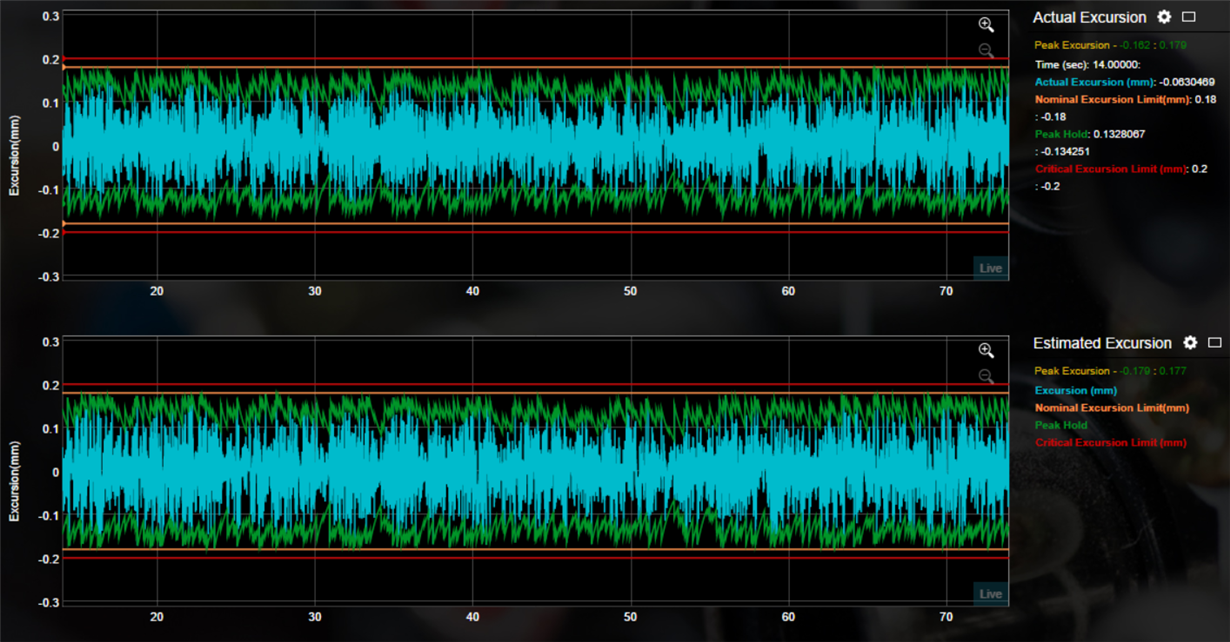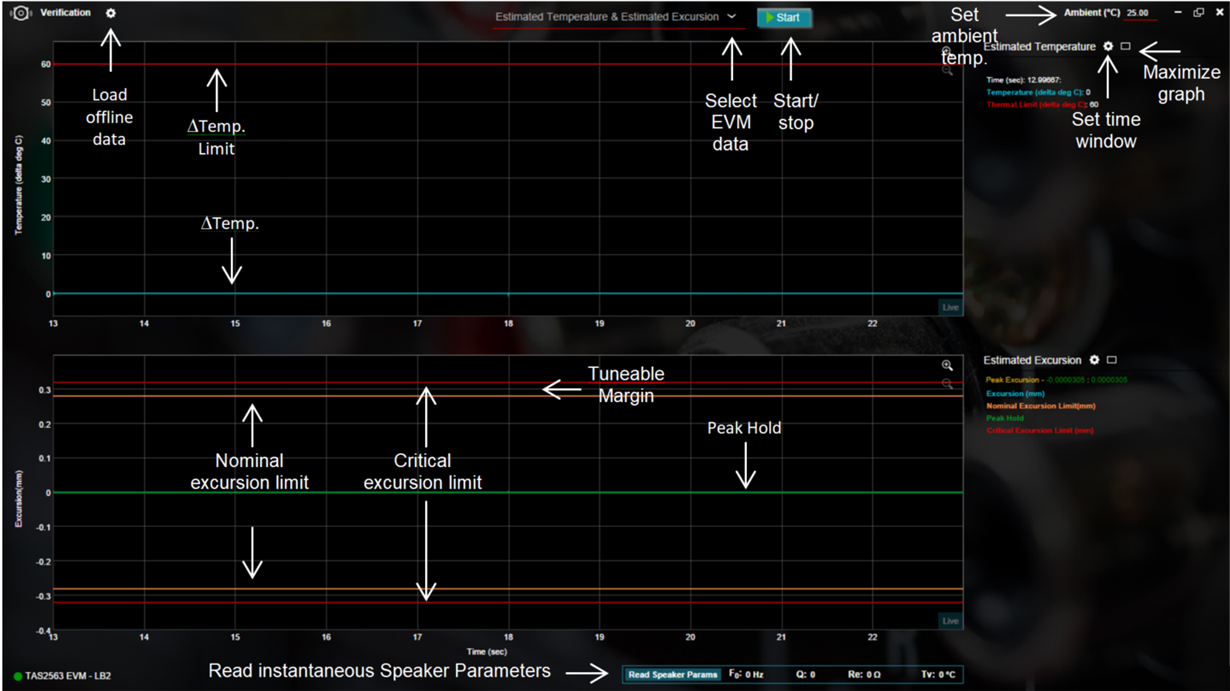It is important to verify the protection algorithm by actually listen to some music and voice tracks. To begin verification, users can select the verification button at the bottom ribbon of PPC3 device home Page.
During this verification process, user can examine the estimated excursions and temperatures, measure the excursion with a laser, compare the estimated and measured result to verify the accuracy of the estimation algorithm, visualize audio waveform, and listen to any negative or unexpected artifacts that may occur from incorrect tuning.
The following figure is an example of excursion protection algorithm function correctly. You can see that the actual excursion measured by the laser is limited within the safe operating region closely align to the estimated excursion waveform which is controlled by the Smart Amp Protection Algorithm.
To begin the verification process, select the record (Start/Stop) button on the top of the window while the audio content is playing via the device.
For more detailed explanation and instruction regarding speaker protection algorithm, please refer to Smart Amp Tuning Guide, and SmartPA Speaker Protection Algorithm