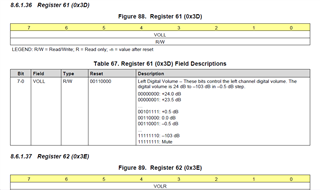Hi
We are using PPC3 to tuning TAS3251, But I can't find where is the master volume setting, because we need the master volume data to creat the software in MCU for volume control.
Can i use the input mixer data for volume or the input gain data for Volume control in MCU?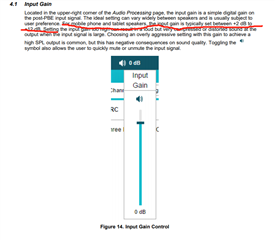
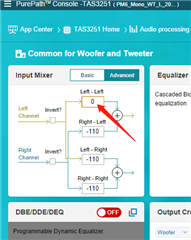
-
Ask a related question
What is a related question?A related question is a question created from another question. When the related question is created, it will be automatically linked to the original question.