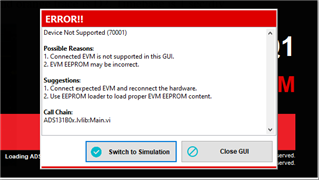Other Parts Discussed in Thread: ADS131B04-Q1, ADS131M04
Software for ADS131B04-Q1EVM looks as it is installed correct, but I get the Error: Device not Supported (70001). Call Chain: ADS131B0x.lvlib:Main.vi
Interface board is marked PHI EVM Controller-A
The LED D5 lights up and the D1 and D2 is blinking fast after power on, but when the software tries to communicate the blink frequency is lowered.
What can I do to get it working?
Br Knud Erik